
Twitter Launches New Home Timeline Feature to See Best Tweets First
Twitter has announced today a new algorithm to display the best tweets for users while they were away, which changes the way tweets are displayed for a user’s timeline.
Starting today you can choose to try our new feature, so you'll never miss important Tweets from people you follow: https://t.co/fS1axkDiUh
— Twitter (@twitter) February 10, 2016
Essentially, it aims to show top tweets you may have missed while you were away from the app, then followed by your most recent tweets. The feature, when rolled out for users, will be turned on by default–and people will be notified of the change.
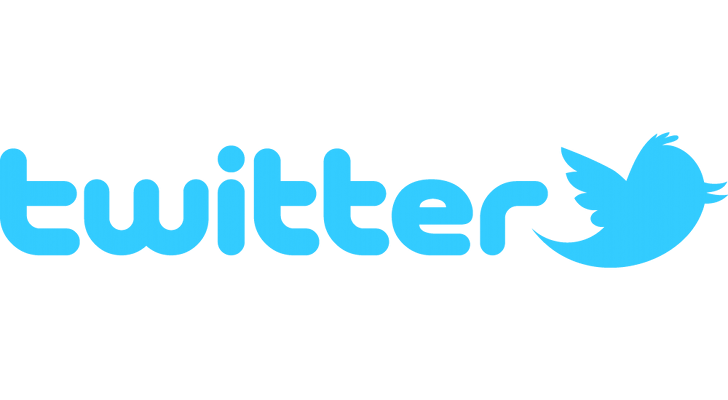
Here’s how Twitter explains the new feature:
You flip on the feature in your settings; then when you open Twitter after being away for a while, the Tweets you’re most likely to care about will appear at the top of your timeline – still recent and in reverse chronological order. The rest of the Tweets will be displayed right underneath, also in reverse chronological order, as always. At any point, just pull-to-refresh to see all new Tweets at the top in the live, up-to-the-second experience you already know and love.
The social network says users who use this feature tend to retweet and tweet more. When users first learn of this feature from BuzzFeed last week, they got up in arms and declared #RIPTwitter.
The feature is still rolling out, but here’s how Twitter says you can adjust ‘Show me the best Tweets first’ settings:
On twitter.com:
1. Log in to your account on twitter.com and go to your Account settings page.
2. Under Content, look for Timeline and toggle the box next to Show me the best Tweets first to change the setting.
Twitter product manager in charge of the timeline, Michelle Haq, gave an interview with Fast Company describing the new changes, which she says will make the social network “more accessible to a wider variety of people,” such as new users.

