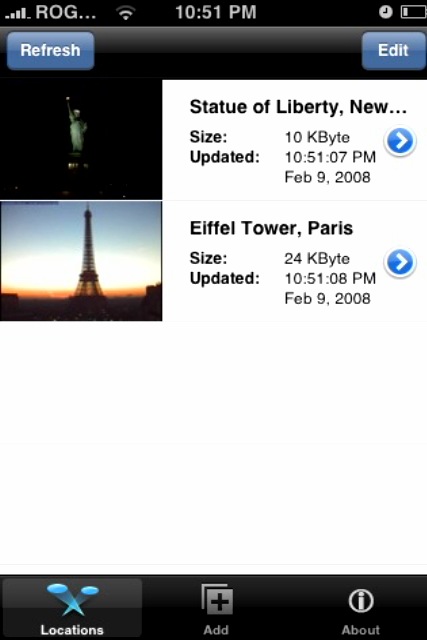Locations: View Web Cams on the iPhone
**Need protection for your iPhone? Enter my BestSkinsEver contest giveaway! Or check out the InvisibleShield, lifetime protection for your iPhone!
Who loves to travel? I do, but right now it’s hard to find the time with something I like to call “work”. Don’t have time to check out other parts of the world? No problem, as you can now do that from the comfort of your iPhone! Have a voyeur problem? Keep on reading!
The application we’re going to check out today is called Locations. It’s a pretty neat application that allows you to view live images from web cams around the world and even those in your area. The two default locations are the Statue of Liberty in New York City and the Eiffel Tower in Paris, France. As I’m typing this post late in the evening, you can see it’s night time in New York and daytime in Paris.
You can add your own web cam locations to the application, as long as the format is JPG, PNG, or GIF. It does not support Flash, Video, or Motion-JPEG, etc. How to install Locations? It’s available in Installer under the Multimedia category. If you’re looking for a cool program to show your friends, this is one of them!
If you enjoyed this post, please subscribe to my RSS feed, so you won’t miss any updates!