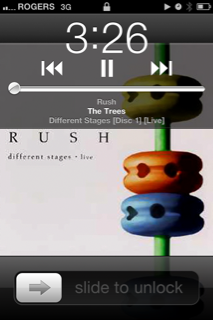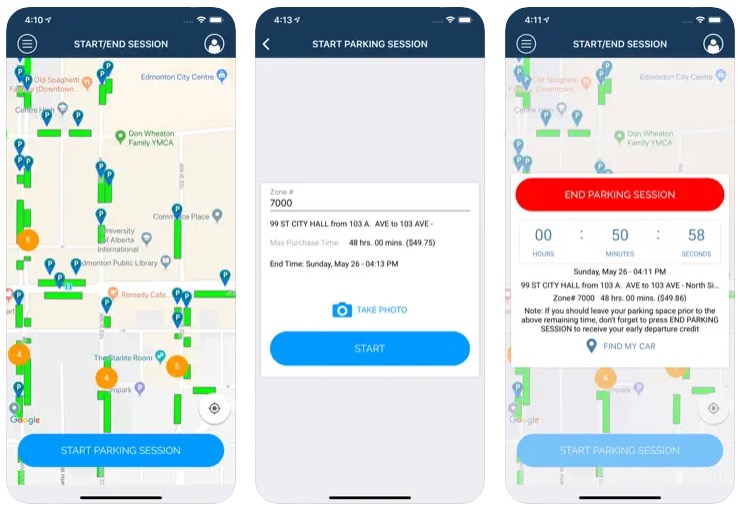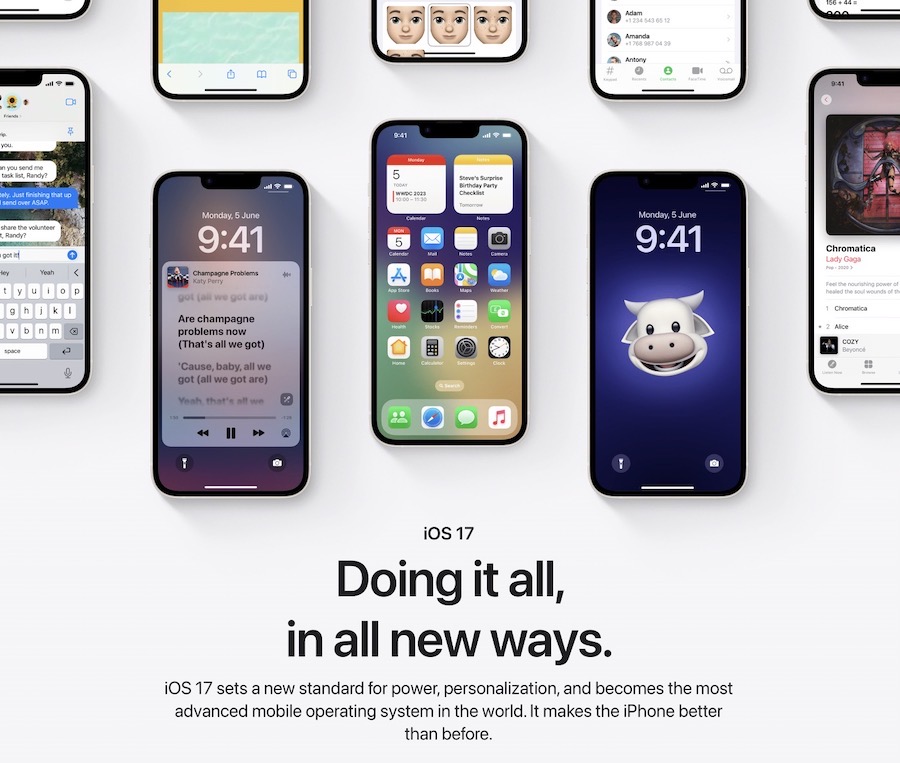Quick Tip: Easy Access to iPod Controls on the iPhone
After showing this tip to a few iPhone user friends, I figured it might
be a good thing to put it up on the iPhone in Canada site.
Suppose you are listening to music on your iPhone and need to pause your
music (or audiobook), your current steps might be:
- Press the sleep or home button to get the display to turn on
- Slide the “Slide to Unlock” slider
- Enter your 4 digit Passcode (optional)
- Press the pause button on the iPod controls
In some cases, if you were in the process of doing something else before, you might even have had additional steps to press the home button and the the iPod app to get to the controls.
Well, there is a faster way to do this and it does not require you to unlock your phone at all.
- Press the sleep or home button to get the display to turn on
- Double-click the home button, the iPod controls will show up (see image)
- Press the pause button on the iPod controls
You can reuse the same sequence later to restart your music or audiobook too. I find it very useful especially for audiobooks.
Here is a screen capture of what the controls might look like.
Enjoy!
*This tip is for iPhone beginners and is part our new iPhone Quick Tip series*