
SPG: Starwood Hotels & Resorts App Updated with Passbook Support

Starwood Hotels and Resorts has updated their SPG (Starwood Preferred Guest) iPhone app with support for the iPhone 5 and Passbook integration for your member account. Now, you can see your member number, Starpoints balance, and other relevant information right within Passbook.
What’s New in Version 3.2
– Integration for Passbook is here! You can now download your SPG Member Card and Stay Passes directly within the SPG App
o SPG Member Card in Passbook: Access your Starpoints balance, Member number, nights/stays year to date, path to elite status, your next stay & Customer Service contact information – all on your SPG Member Card
o SPG Stay Pass: A complete folio of your stay information from check-in details to room number
– Ratings & Review: See what others are saying about our hotels! Submit your own rating & review directly in the app or just check out hotel reviews when browsing
– Optimized imagery for iPhone 5
– Enhanced calendar for ease of browsing and booking
Additional info:
– The bar code on the SPG Member Card & Stay Pass for Passbook is not fully functional at this time
– Creating a Stay Pass is only available through the SPG App
You can also create a SPG Stay Pass for your bookings to easily call up stay information such as check in details and room number.
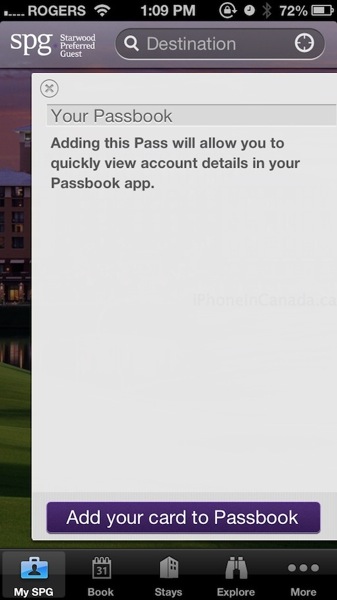

Click here to download the SPG Starwood app–it’s free.

