
How to Check an Apple Store Gift Card Balance Online in Canada
Did you receive an Apple Store Gift Card lately? Want to check the balance online in Canada? We’d like to tell you how, but the short answer is: you can’t.
That’s right, unlike our neighbours in the U.S., who are able to easily check their gift card balances online on Apple.com via their Account page, Canadians are shut out (even online chat can’t check for you). I found out the hard way after discovering an old gift card in a drawer and wanted to quickly check the balance.
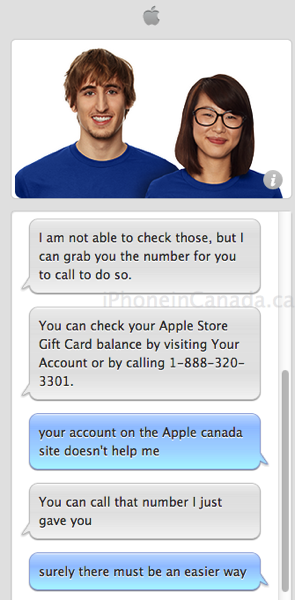
In order to check your balance you must visit an Apple retail store to find out or call the following number: 1-888-320-3301. I only was told of this number after speaking with Apple’s online chat.
From there, you will need to talk through the automated system to get to the gift card department. Just say “Check my Apple store gift card balance”. Once you get to the automated system, press 1 for English, then 1 again for your gift card balance. You’ll be asked to enter in your 16 digit card number, then press the pound sign.
Talk about jumping through hoops for something as simple as checking a gift card balance. It should not be this hard. Let’s hope Apple will bring parity between Apple.com and Apple.ca for Canadians (file this away as another case of #firstworldproblems).

