
Podcasts and Find my iPhone Updated with New iOS 7 Design
Apple has released updates for its Podcasts and Find my iPhone iOS apps to sport a new design for iOS 7. Also updated was iTunes Movie Trailers (US only). Podcasts 2.0 actually comes with new features, not just a redesign for iOS 7.
These silent updates go along with all iLife and iWork iOS updates released today.
Podcasts for iOS changelog:
What’s New in Version 2.0
Podcasts 2 introduces a stunning, all-new design for iOS 7 and adds useful features you’ll love.Designed for iOS 7
• Podcasts has a beautiful new look and feel that fits right in with iOS 7
• The Podcasts Store is now located in the Featured tab, making it easier than ever to discover great podcasts
• The new Search tab makes finding podcasts in the Podcasts Store fast and simple
• Top Charts now shows podcasts and episodes in a simple list, so it’s even easier to see what’s popular
• You can now view your stations as a list of episodes, or group them by podcastStay up to date
• Podcasts now automatically update with new episodes — even while the app is not open
• Choose how often the Podcasts app checks for updates to get the latest episodes as soon as they become available
• iCloud now keeps your subscriptions, stations and play position in sync with iTunes and Apple TVThis version of Podcasts also includes improvements to responsiveness and playback performance.
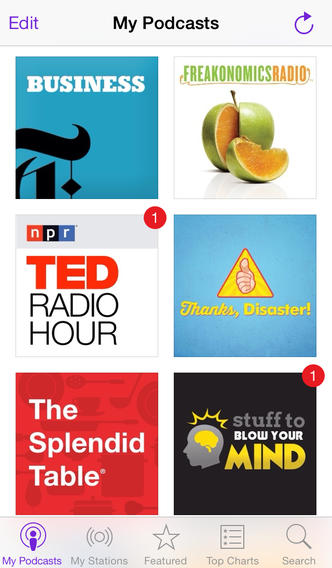
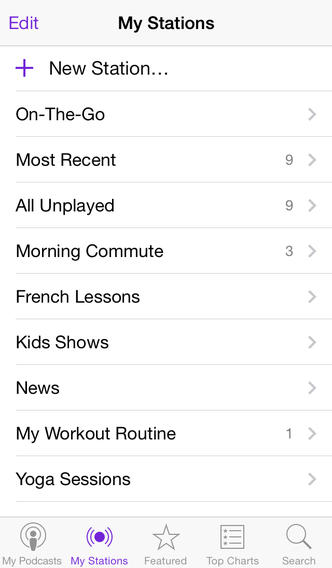
Click here to download Podcasts.
Find my iPhone change log:
What’s New in Version 3.0
• All-new design for iOS 7
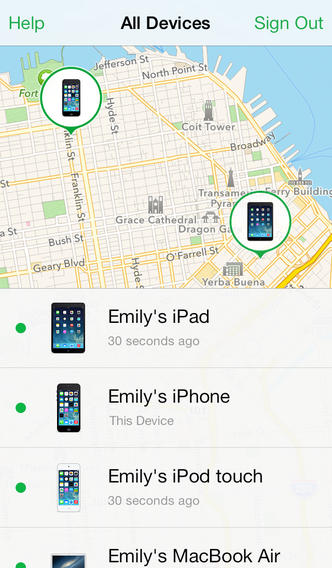
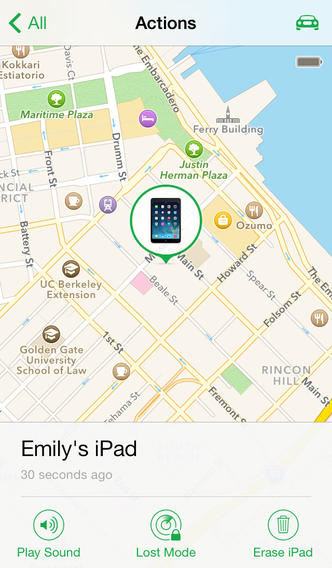
Click here to download Find my iPhone.
iTunes Movie Trailers (US only) change log:
What’s New in Version 1.3
-iTunes Movie Trailers has been updated with a beautiful new design for iOS 7.
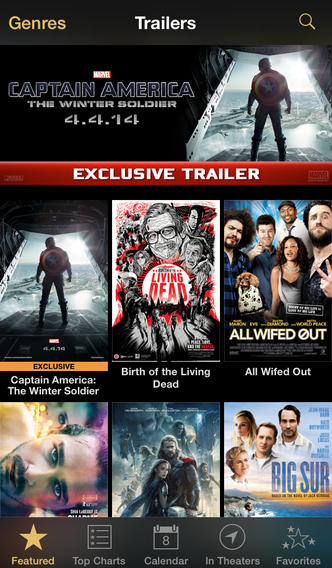
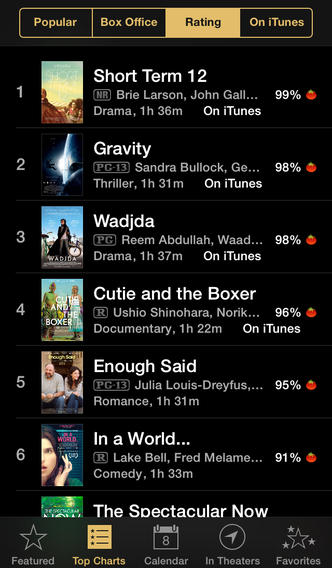
Click here to download iTunes Movie Trailers.

