
Google Calendar for iPhone Updated with 7-Day Week View and More
Google Calendar for iPhone has been updated today with 7-day week view, the option to use Google Drive files for events and interactive notifications to allow you to open a map or email guests right from your lock screen or Notification Center.
What’s New in Version 1.1.0
– Lots of improvements based on your feedback with more coming in the future. Thank you!
– See more events at a glance with 7-day week view
– Add Google Drive files to events. Drive will even check if everyone can open them.
– Directly open a map or email guests with interactive notifications
– Add week numbers in settings
The new 7-day week view is below:

For your events, you can now add Google Drive files directly, just like on the web and Android. What’s really cool is Drive will check whether your guests can access files or not:
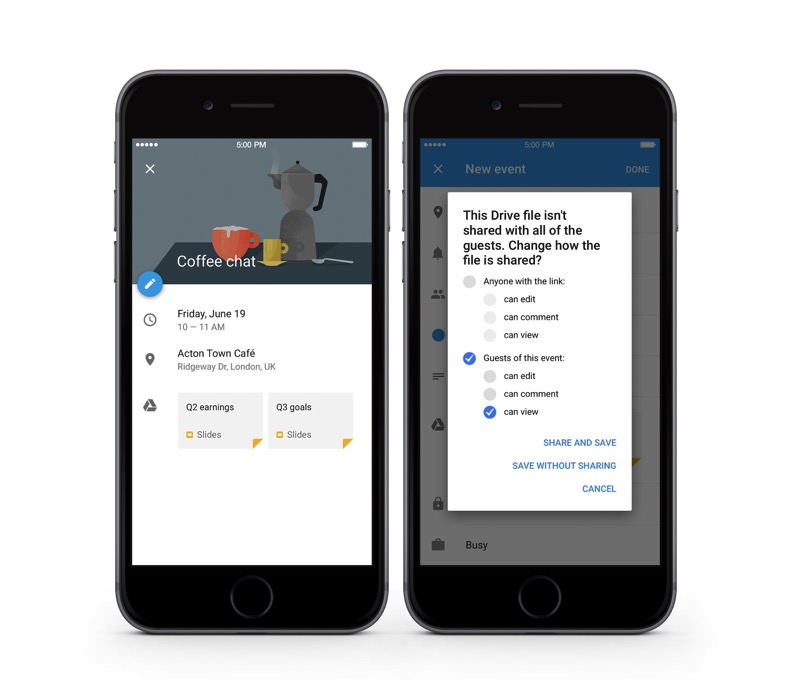
Last but not least, Google shares a preview of interactive notifications, which saves time as you can quickly email guests for last minute questions or open Google Maps when an upcoming event pops up on your phone:

Google Calendar first hit the App Store back in March of this year, but it hasn’t replaced Readdle’s Calendars 5 for us yet.
Click here to download Google Calendar for iPhone in the App Store.

