
Opera Integrates Free, Unlimited VPN in its Desktop Browser
Opera has today become the first ever internet browser developing company to offer an integrated free, unlimited VPN service for desktop computers. Mac OS X, Windows and Linux users will no longer need to download VPN extensions or pay for VPN subscriptions in order to access blocked websites, while also protecting their own privacy while accessing the internet on public Wi-Fi. “We’re introducing another major feature in just a matter of a few weeks; a native, unlimited and free VPN client, right inside your browser!”.
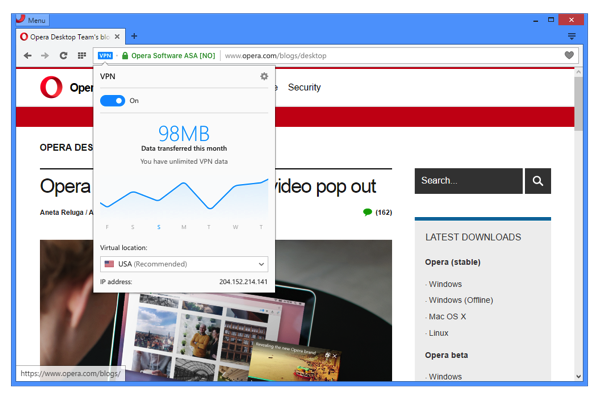
Opera’s built-in free VPN is very easy to use. To activate the feature, Mac users just need to click the Opera menu, select “Preferences” and toggle the feature VPN on, while Windows and Linux users need to go to the “Privacy and Security” section in “Settings” and enable VPN there. A button will appear in the browser address field, from which the user can see and change location (more locations will appear later), check whether their IP is exposed and review statistics for their data used.
It’s free and unlimited to use, yet it offers several must-have options available in paid VPNs, such as:
- Hide your IP address – Opera will replace your IP address with a virtual IP address, so it’s harder for sites to track your location and identify your computer. This means you can browse the web more privately.
- Unblocking of firewalls and websites – Many countries, schools and workplaces block video-streaming sites, social networks and other services. By using a VPN you can access your favorite content, no matter where you are.
- Public Wi-Fi security – When you’re surfing the web on public Wi-Fi, intruders can easily sniff data. By using a VPN, you can improve the security of your personal information.
Here’s a quick video from Opera showing how it works:


