
Twitter for iPad Gets Shortcuts for Bluetooth and Smart Keyboards
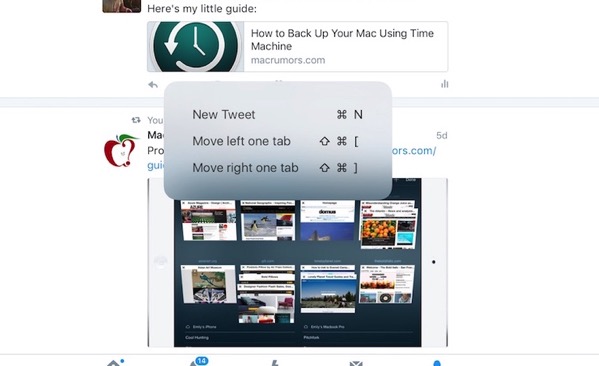
In the recent update to its iOS app, Twitter has added new shortcuts for iPad owners using Bluetooth and Smart Keyboards, as pointed out by app developer Amro Mousa on Twitter (via MacRumors). I the latest version of Twitter, holding down the Command key brings up a shortcut sheet on connected devices running iOS 9 or later (shown above).
@amdev CMD+R to reply in tweet details or a DM conversation. And CMD+Enter to send. ????
— Amro Mousa (@amdev)
Holding down the key shows shortcuts for a new tweet (Command+N), move left one tab (Shift+Command+[), and move right one tab (Shift+Command+]), but there are others available, as Mousa later highlighted.
The additional shortcuts are for closing a tweet dialog (Command+W), replying in tweet details or a DM conversation (Command+R), sending a tweet (Command+Enter), and another way of cycling through Home, Notifications, Moments, Messages, and Me screens in the app (Command+1 through 5).
You can download the latest version of Twitter from App Store at this link.

