
How to Enable Startup Chime on 2016 MacBook Pro
Apple’s newly released 2016 MacBook Pros come with a new automatic boot feature, which causes the computer to start up when the lid is opened. However, the iconic Mac boot-up chime is no longer heard on startup in the new MacBooks. Fortunately, there’s an easy workaround to enable the classic startup sound effect, thanks to user jessejarvi who has shared simple Terminal commands to toggle the chime (via The Verge).
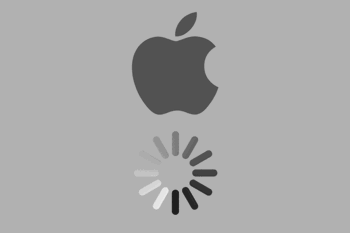
All you need to do is open the Terminal app on your MacBook, which is located in the Utilities folder inside your Applications folder, and enter the commands given below to toggle the automatic boot-up as well as the startup chime. Before you proceed, this will modify some stuff at a system level, so try it out at your own risk.
To disable automatic boot-up on lid opening:
sudo nvram AutoBoot=%00
To reenable automatic boot-up:
sudo nvram AutoBoot=%03
To disable the startup chime:
sudo nvram BootAudio=%00
To enable the startup chime:
sudo nvram BootAudio=%0
Note: The automatic boot-up feature is exclusive to the new 2016 MacBook Pros, meaning the commands won’t work on older MacBooks.

