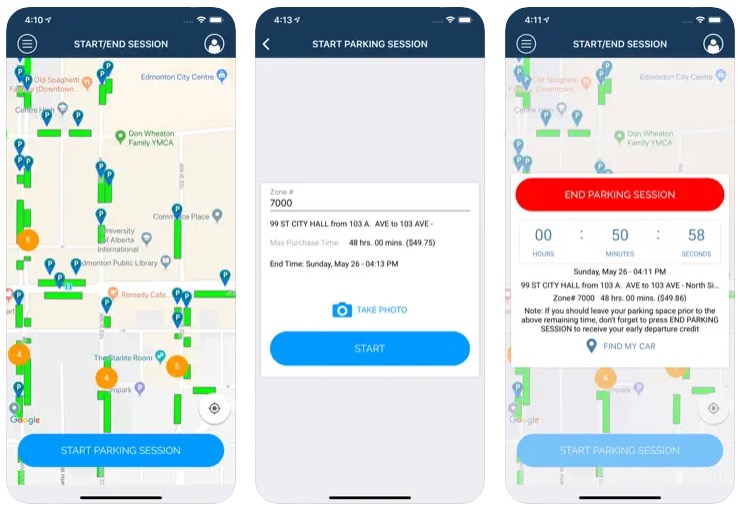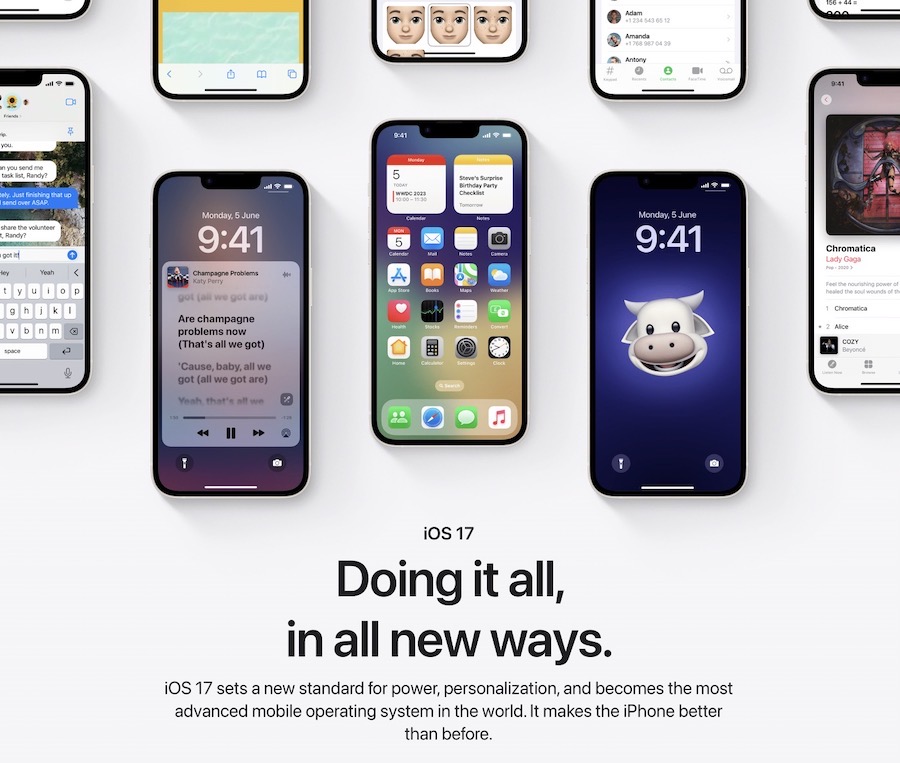TripMode 2 Lets You Limit Your Mac’s Data Usage
TripMode, the popular Mac app that lets you control which apps have access to your network and alert you to how much data they’re using, has just been updated to version 2, bringing performance enhancements and addressing several of the original version’s shortcomings. The app’s best utility remains controlling data usage, when you’re using a Mac tethered to a cellular device or other metered data connection (via SixColors).
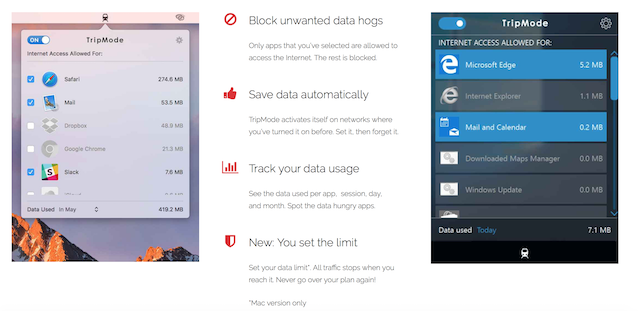
With TripMode 2, users can create different profiles which allows them to easily switch between different sets of blocks depending on what kind of work they are doing or the particular network they are connected to. The updated app also introduces a new data-limiting feature that will automatically turn off data when you reach a predefined limit. Other improvements include optimized processor and memory usage, accessibility and localization support.
When TripMode is ON, it prevents all your apps from accessing the Internet but those that have been whitelisted by yourself. It typically stops automatic updates, online backups, Photos syncs, and various obscure apps from consuming precious data. Both uploads and downloads are blocked.
TripMode uses an OS X feature called “Kernel Extension” to be able to block apps from accessing the Internet. This is the Apple-endorsed way of managing network traffic on a Mac. However, Apple’s Mac App Store Guidelines currently don’t allow apps with Kernel Extensions. That’s why we are distributing it outside of the Mac App Store.
You can download a free trial of the TripMode 2 at this link, before committing to the full version that costs US $7.99.