
Dropbox Revamps Homepage, Updates Paper with New Designs Tools and More
In order to make it easier to locate your most frequently used files and stay on top of projects while working as a team, Dropbox is unveiling some new features today, including an redesigned homepage, both on desktop and iOS as well as an update to its note-taking and collaboration tool Paper that includes new design tool integrations, a new API endpoint, and more organizational features.
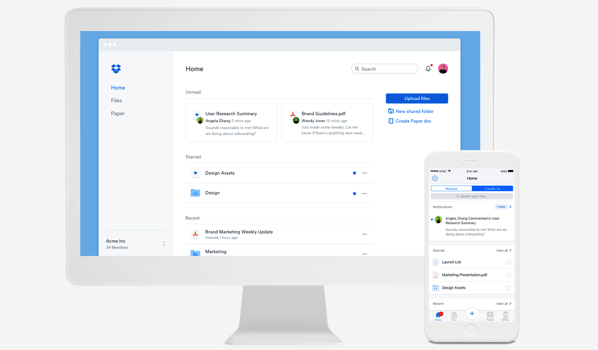
The updated Dropbox homepage lets you track your files and activity in one place, by automatically organizing your work and highlighting what needs your attention first. You’ll see unread activity on files and Paper docs, including comments, shares, and @mentions. Your homepage will highlight the files or Paper docs you’ve recently viewed, starred, edited, or uploaded across any platform, whether you’re working on the web or your mobile device.
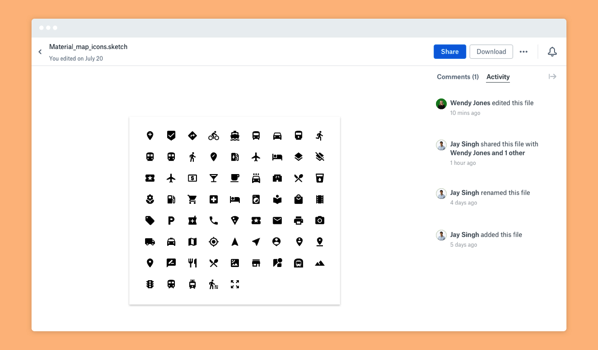
Meanwhile, the new and improved Paper app brings improved delete and archive features, ability to create folders and move Paper docs directly from mobile, Paper doc previews and more. Here’s a list of what’s new:
- Preview Sketch design files without leaving Paper
- Embed InVision and Figma content in Paper docs
- Create or edit Paper docs in third-party apps with a new API endpoint
- Create mobile folders on the go
- Keep content organized with improved delete and archive features
- Find the right doc the first time with Paper doc previews
To learn more about these new features, head over to dropbox.com.

