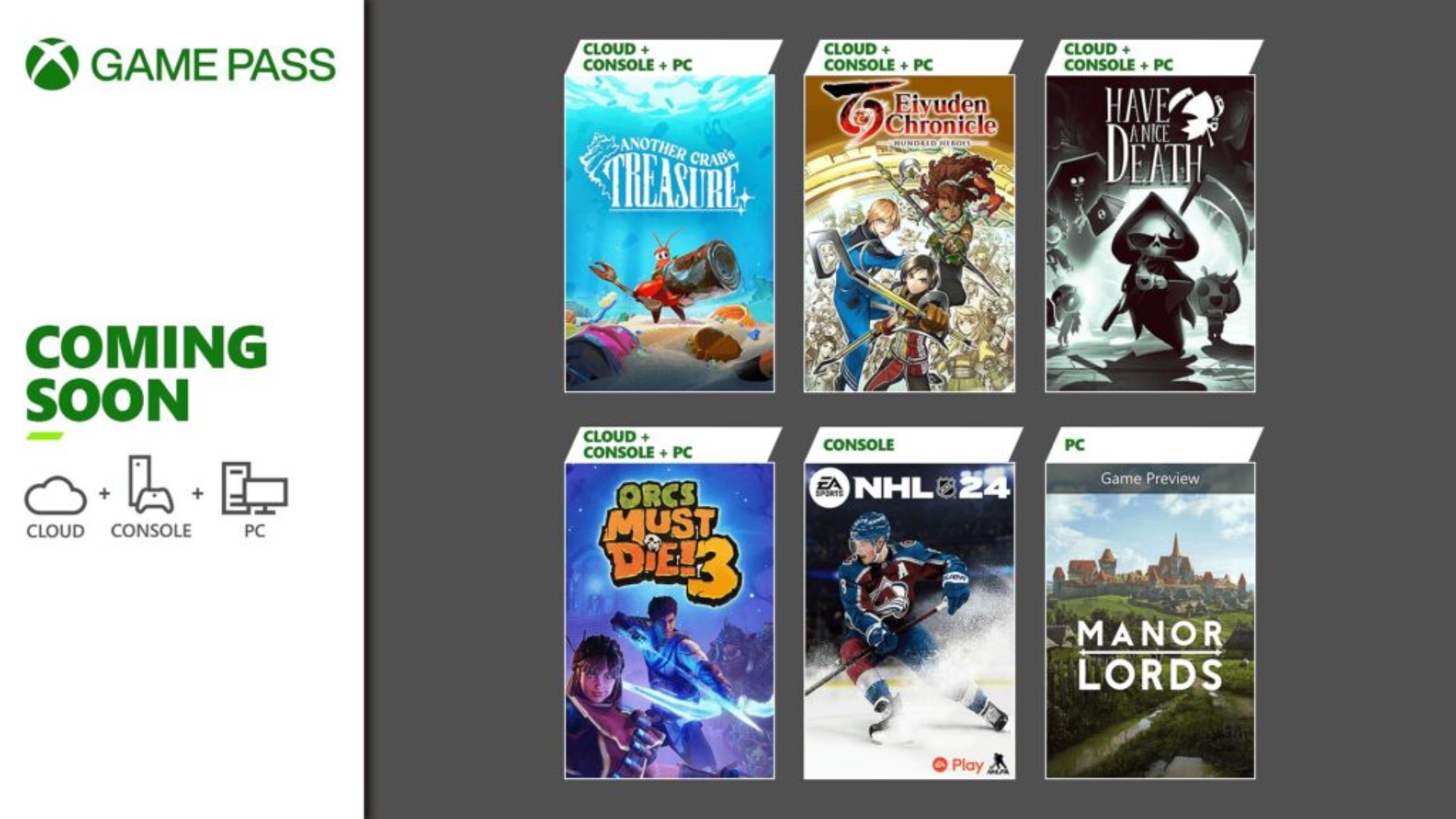This iOS 12 Keyboard Trick for Non-3D Touch iPhone Users is Going Viral
If you own an iPhone model with 3D Touch, you are probably aware that holding down the space bar brings up a cursor which you can move around a block of text like you would with a mouse for easier editing.
Starting with iPhone 6s or newer, Apple implemented 3D Touch, bringing a new way to interact with the display when it comes to notifications and more. These users have long had access to a trackpad-like keyboard using 3D Touch.
However, users with non-3D touch devices, such as the iPhone XR, can now also take advantage of this trick, thanks to iOS 12.
As highlighted by CNBC, the new iOS 12 feature has been making waves all over Twitter as well. In practice, the trick makes it so much easier to edit a specific part of text accurately than double tapping to get the cursor between a couple of words when you want to fix a typo, or simply want to edit text in an email or a long document.
Twitter user @krissys_kitchen’s viral tweet so far has over 124,000 likes and people can’t stop talking about it.
How come you guys never told me this iPhone trick? I feel duped. pic.twitter.com/2RfRhI4Y1X
— Krissy Brierre-Davis (@krissys_kitchen) November 18, 2018
Apple highlighted the feature for the keyboard in iOS 12 on their website, regarding what’s new in iOS 12:
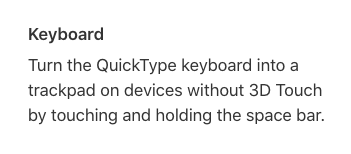
Here’s how to use the feature on an iPhone XR, iPhone 6, iPhone 5s, etc:
- Start writing text in any app, whether it’s Gmail, iMessage, Microsoft Word or anything else.
- Tap and hold down on the space bar on your keyboard
- The letters on your keyboard will vanish, and it’ll turn into a trackpad, which lets you move your cursor around to easily select text
Let us know if you find this trick handy in your daily use.