
Here’s How iOS 13 Will Save the Battery on Your iPhone
Apple has mentioned in the iOS 13 release notes that its latest mobile operating system offers battery optimization by “reducing the time your iPhone spends fully charged.” As explained by the folks over at How to Geek, Apple will achieve this by preventing your iPhone from charging above 80% until you need it.
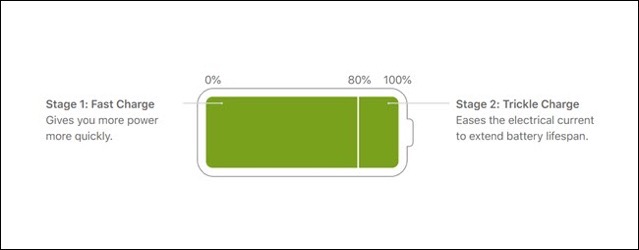
As compared to previous battery technologies, the new lithium-ion batteries charge to 80% faster, without any “memory effect”, a phenomenon that causes the battery to lose track of its full capacity. However, instead of having a memory issue, Li-ion has a maximum charge cycle issue, meaning you can only recharge the battery so many times after which it starts to lose capacity.
Also, if you charge from 80 to 100% five days in a row, those 20% charges add up to one “full charge cycle.” Furthermore, not only does draining the battery to zero and then charging to 100% hurt your battery, always charging the battery isn’t good for it either.
That means if you charge your device overnight after it hits 100%, it drops to 98 or 95%, then charges back up to 100%, and repeats the cycle. You’re using your maximum charge cycles without even actively using the phone.
In iOS 13, a new charging algorithm will keep your iPhone at 80% when charging overnight. That algorithm will determine when you typically wake up and start the day, and restart the charging sequence to give you fully charged battery when you wake up.
In short, iOS 13 will make sure that your iPhone does not spend the entire night taking a charge it doesn’t need and risk overheating, and at the same time, you have 100% battery charge when you start your day.

