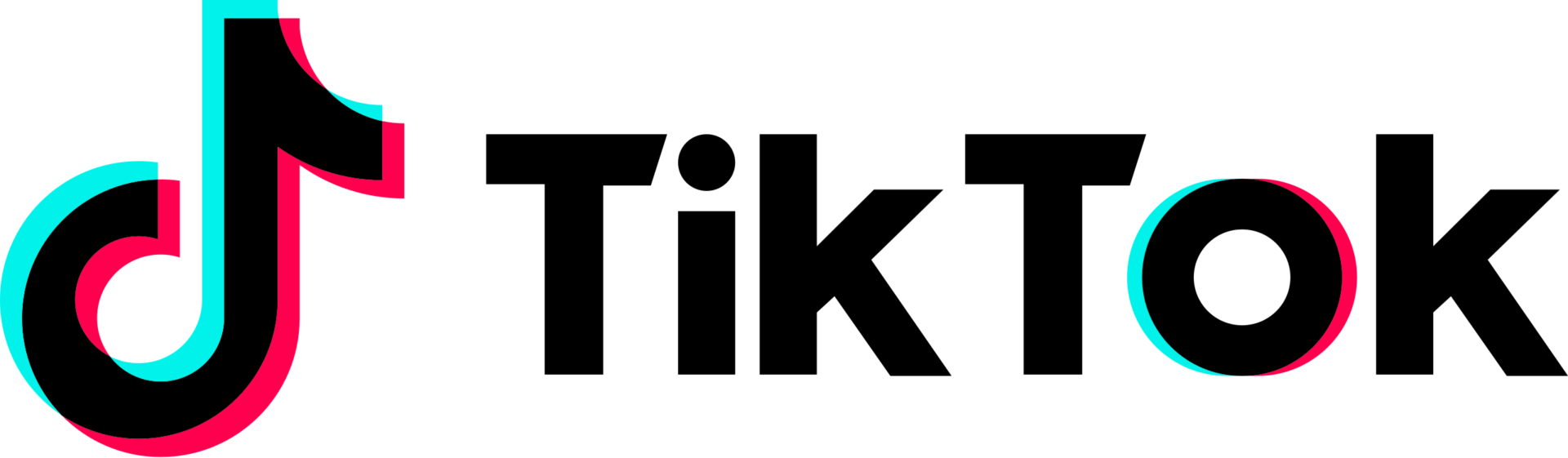1Password Brings Back the Ability to Create Standalone Vault in iOS App
Earlier this week, Canadian-based password management service 1Password quietly removed the free-to-use option of creating a standalone vault from the iOS app, forcing users to sign up for a membership or a standalone vault.
Today, 1Password has pushed another update to the app in which customers with a prior purchase can once again create a standalone vault during setup.

In addition to restoring the ability to create a local vault, the latest 7.3.4 update for 1Password also makes it possible to turn off Two-Factor Authentication for your 1Password Account directly from Settings. Minor bug fixes and improvements have been added too.
Below are the full release notes:
New:
It is now possible to turn off Two-Factor Authentication for your 1Password Account from Settings > 1Password Accounts > account settings. {3862}
Improvements:
The default web addresses created when adding a new Apple ID login have been updated. {#3968}
Fixed:
Fixed an issue that prevented setting up 1Password from a backup.
Restored the ability to create standalone vaults from setup to customers who had previously purchased 1Password 4 for iOS or the Pro Features in-app purchase.
Well done AgileBits!