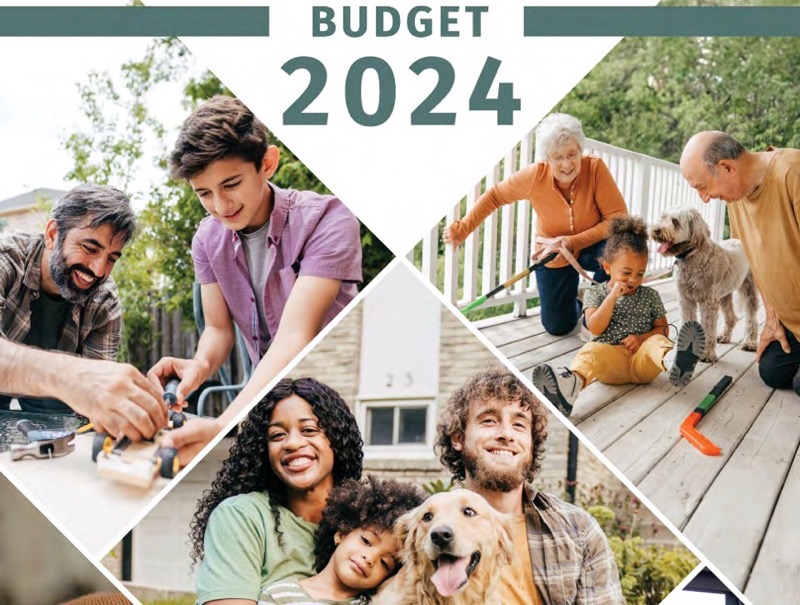Apple Explains Why Some Users’ macOS Catalina Macs Might Display ‘Not Charging’ While Plugged In
Apple has revealed why Macs are alerting users that they are “Not Charging” even though the charger is connected to the computer.

A new support document explains that Mac computers “might temporarily pause charging to help calibrate battery health management”:
Depending on its settings, your Mac might temporarily pause charging to help calibrate battery health management, a feature designed to improve the lifespan of your battery.
Machines running macOS 10.15.5 or later and uses the Thunderbolt 3 ports to charge have this feature built in to reduce the rate at which the battery chemically ages:
If your Mac notebook has Thunderbolt 3 ports and uses macOS Catalina 10.15.5 or later, you can use battery health management to help extend the life of your battery. Battery health management is designed to improve your battery’s lifespan by reducing the rate at which it chemically ages. The feature does this by monitoring your battery’s temperature history and charging patterns.
Apple says that, when it does this, you may notice the battery’s maximum charge level to also be lowered. This is expected behavior and the computer will resume charging:
When battery health management is turned on, you might occasionally see “Not Charging” in the battery status menu of your Mac, and your battery’s maximum charge level might be lowered temporarily. This is normal, and it’s how battery health management optimizes charging. Your Mac resumes charging to 100 percent depending on your usage.
It should be noted that you might also see “Not Charging” when your Mac isn’t getting enough power to charge the battery, such as when it’s not using the correct power adapter and cable, or it’s plugged into a power source that isn’t delivering enough power.
Apple is trying to ensure that the built-in batteries inside Macs live to a ripe old age before they need to be replaced. Part of doing that is the new feature that will try to prevent a battery spending too long at maximum capacity — something that’s known to cause premature aging.
Apple insists that the whole thing helps improve the battery lifespan, but on the other hand, users are in full control and can always disable the battery management feature completely.