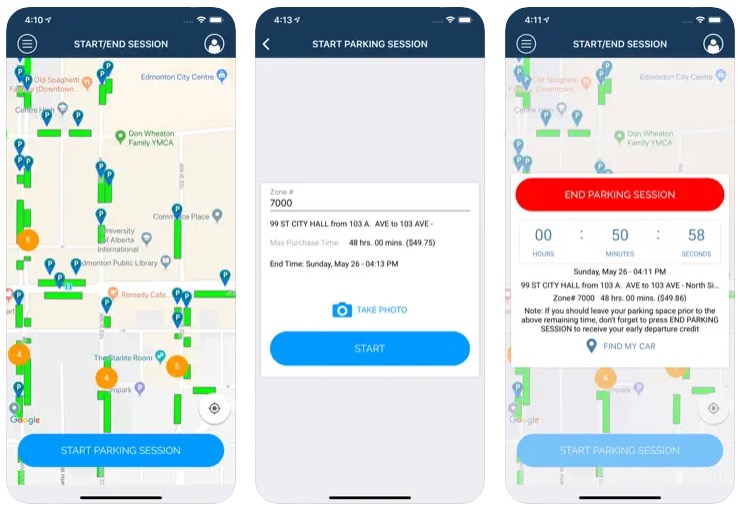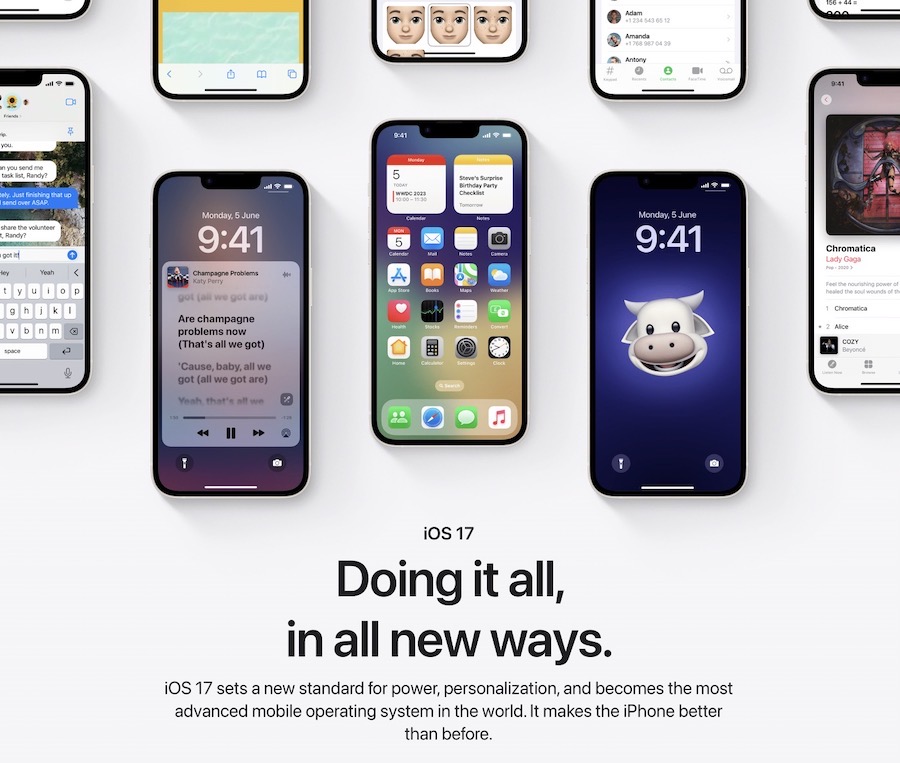Nintendo Switch Update Allows Users to Share Screenshots and Video Directly to Phone

Nintendo has released the new firmware 11.0.0 update for Switch, which adds a few new functions to the console-handheld hybrid’s OS. One that has been receiving positive feedback is the ability to wirelessly transfer screenshots and videos directly to a phone.
Via a support page, Nintendo has broken down the 11.0.0 update, which includes the ability to transfer screenshots and video directly to a smart device. As Nintendo explains, a maximum of 10 photos and one video can be shared at once. Users will have to navigate to the Switch’s Album menu, select the photos and video they wish to save on their phone and select ‘Send to Smartphone’.
This will then generate a QR code on the screen of the Switch if it’s in handheld mode. Alternatively, the code can be displayed on a TV or monitor if the Switch is docked. The user can then scan the QR code with their phone or tablet to begin the transfer.
With the new system update on #NintendoSwitch, you are now able to wirelessly transfer photos and videos from your Nintendo Switch to a smartphone for easier sharing!https://t.co/FHsNV9djsE pic.twitter.com/unXPYkNej1
— Nintendo of America (@NintendoAmerica) December 1, 2020
Additionally, Nintendo’s Switch will now allow users to save screenshots and video to a USB to bring over to a PC.
The addition of this feature bypasses the need to meticulously type on the Switch’s keyboard when sharing a screenshot or video to Twitter. Many users have even used dummy Twitter accounts to post their photos only to be able to save them on their phone right after.
A new ‘Trending’ menu has been added to the Profile page, showing users what their friends are playing. Nintendo’s 11.0.0 update also introduces cloud save functionality on multiple devices. The update has also added 12 new icons to use as profile themes.