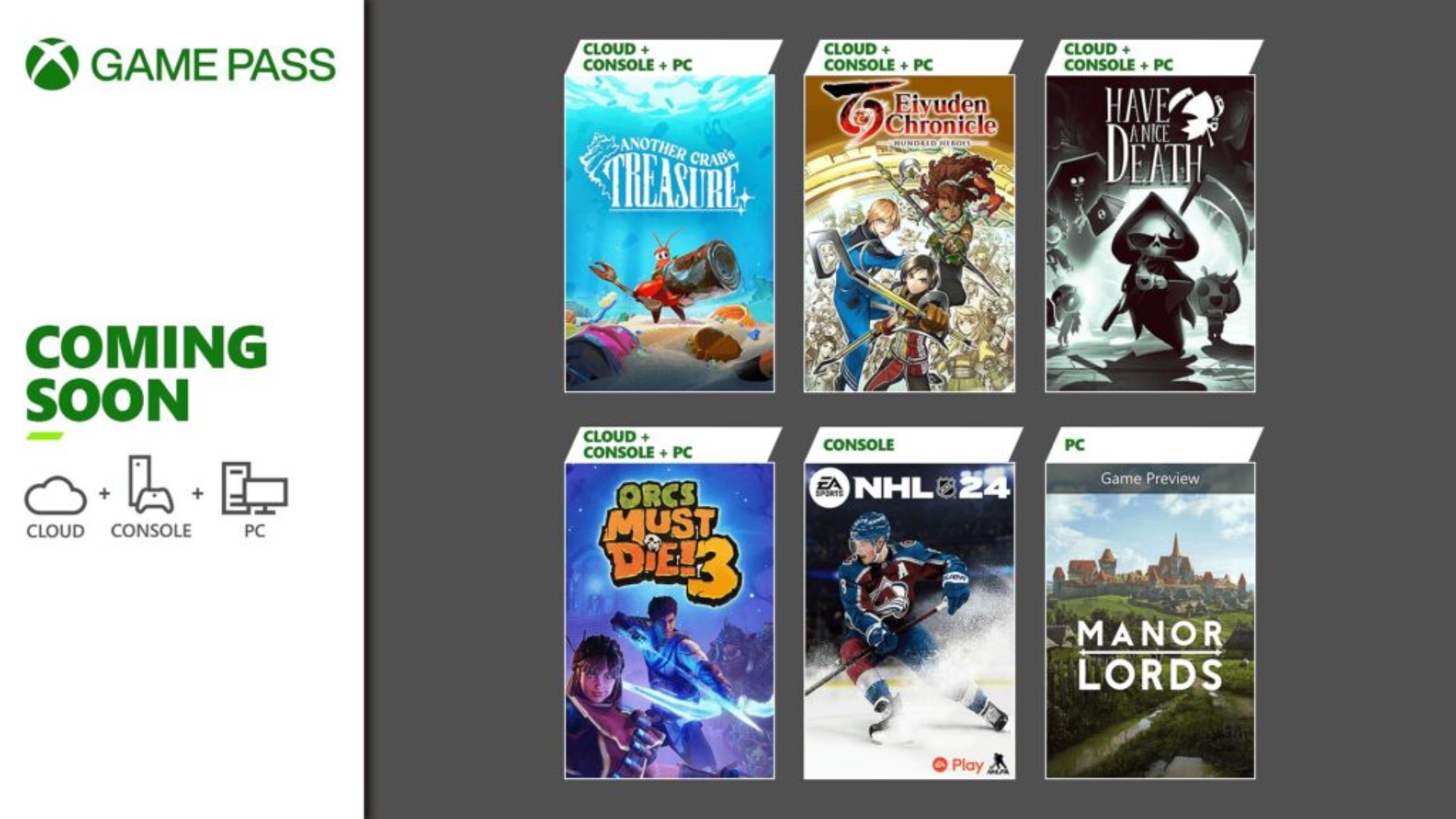
Spotify App Introduces New Podcast Timestamp Sharing Feature

Spotify is introducing a new way of sharing specific moments of a podcast with friends and family. The mobile app will now enable users to send time-stamped moments to others.
In a recent blog post published this week, Spotify announced the new podcast timestamp sharing feature. Previously, Spotify users could only share a link that would direct a person to the podcast in question. Now, users can share podcast episodes starting at the moment the user wishes to share.
In order to share a timestamp, users must navigate to the ‘Share’ button while listening to a podcast episode. Users must then click on the ‘Switch to share’ feature at the current playtime. Following that, the user must then select where to share the content, whether the link is sent through text or via social media. Those receiving the shared link must only click on it to be direct to the specific moment in the desired podcast.
In addition to the announcement of podcast timestamps, Spotify has also announced the Spotify Canvas feature will be sharable to Snapchat. This feature to the app turns static song pages into “video-art showcases”. Songs play while an eight-second video loop plays in the background. Previously, Spotify Canvas was only sharable to Instagram Stories. However, users can now share their visual experience with Snapchat as well.
Spotify is also updating its sharing menu on mobile with a cleaner layout. Now, you’ll be able to preview the Canvas you’re sharing on Instagram or Snapchat prior to posting. The list of available messaging and social media apps to share will now be dynamically populated based on the apps installed on the device. They will also be laid out in an easy-to-view grid.

