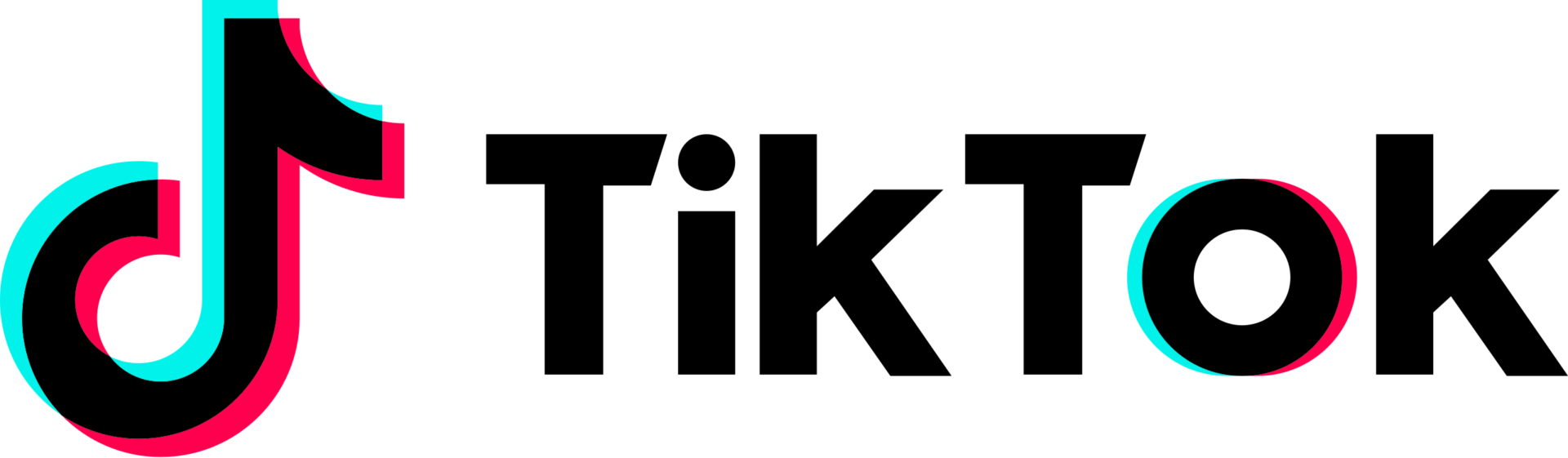Twitter Testing Edge-to-Edge Photo Layout, Surveying Users About Edit Tweet Option

Twitter is reportedly testing out a new edge-to-edge photo layout for users when viewing photos and videos on their timelines. Additionally, Twitter is surveying interest in an edit tweet function for the social media platform.
As reported by 9to5Mac, Twitter has begun testing a new edge-to-edge photo layout. The layout was shown off by Jane Manchun Wong, who often highlights new functions and features the company is testing. As Wong shows, Twitter’s new photo layout spreads across the screen horizontally, without wasting real estate on the edges of the screen.
Twitter is working on a new timeline layout where tweet content takes up the horizontal space more efficiently,
no more margin around the photos! 🎉 pic.twitter.com/6ANE2uCIaB
— Jane Manchun Wong (@wongmjane) July 15, 2021
Twitter CEO Jack Dorsey even responded to Wong’s tweet, with a positive “Much better.”
There’s currently no word on when or if this feature will make it out of the testing phase. Twitter often tests new features internally before making the decision to roll them out to the general public.
When speaking of features users have long been requested, the idea of an edit tweet function always comes into play. Although Twitter doesn’t appear to be actively testing the feature, product leader Kayvon Beykpour published a poll seeking reception to the idea of an edit feature. Based on Beykpour’s poll, it appears as though an edit feature may be implemented into Twitter Blue, the company’s premium subscription service. Twitter Blue offers perks like ‘undo tweet’ and Bookmark Folders’ for $3.49 CAD/month.
if @TwitterBlue let you edit tweets within a few minutes of posting them, would you want to subscribe? let me know why yes/no in the replies!
— Kayvon Beykpour (@kayvz) July 16, 2021
Once again, there’s no guarantee that an edit function will be released. However, the way Beykpour words it, having the ability to edit a tweet within a few minutes after publication is the most practical way of introducing the feature.