
Here’s How to Get 12+ Hours of Solid Battery Life on M1 MacBook
The folks over at Microideation have just shared an interesting article explaining how M1 MacBook Air owners can get a full work-day battery life of 12+ hours with proper developer workflow.
The M1 Macbook Air uses an ARM 64 based SoC, which is so energy efficient and powerful that Apple is claiming 18 hours of battery backup with normal day use. However, you need to carry out some optimizations to get a full day of battery back up on your MacBook under a decent amount of workload.
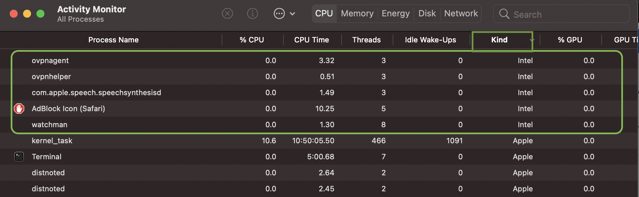
Following are some major optimizations that can help you get full work-day battery life on M1 MacBook Air.
Use optimized software for M1 chip
Almost all the major developers have created an M1 version of the build. You can check if your software is having the M1 optimized version on http://isapplesiliconready.com.
Use Safari as the primary browser
Safari is highly optimized for macOS and delivers the best energy efficiency for the M1 Macs.
Specify Sleep time for your Mac
You can specify the Sleep timing by going to System Preferences -> Battery -> Check the “Sleep” option and specify the time when you want the system to sleep.
Battery saving configurations
Go to “System Preferences” -> “Battery” and enable the highlighted options as in the screenshot below:
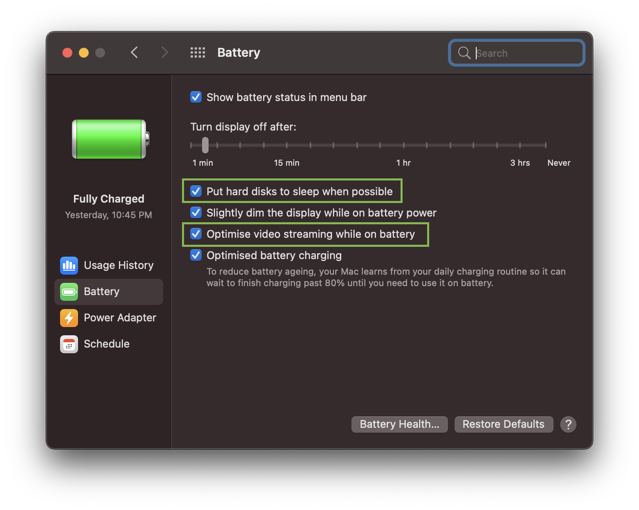
A bunch of developer-specific optimizations can further enhance your M1 MacBook Air’s battery life. To learn more about those, hit up the source page.

