
Threads Testing New Archive Feature, Letting Users Hide Old Posts
Threads has begun testing its new archival post feature with a "small number" of users, according to Instagram head Adam Mosseri.
Earlier this year, privacy-focused search engine DuckDuckGo launched a web browser for Mac users in private beta, and now, the company has finally released the download for DuckDuckGo for Mac in public beta.
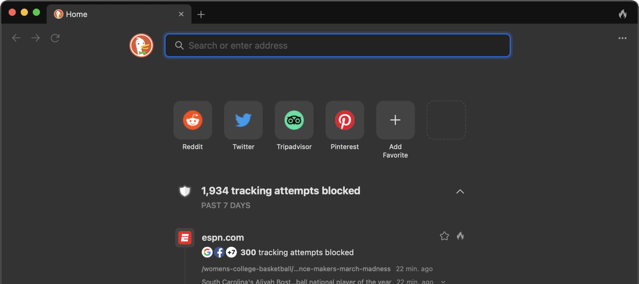
DuckDuckGo’s built-in protections are on by default, cleaning up ads, cookie pop-ups, and more, every time you browse. The company has also created “Duck Player,” a way to watch YouTube videos more privately.
Since launching the private waitlist beta, DuckDuckGo has added the following new features to its Mac version:
DuckDuckGo for Mac (version 0.30) is available to download at duckduckgo.com/mac. New users can import bookmarks and passwords from other browsers and password managers.