
Chrome Gets New Memory Saver and Energy Saver Modes
To optimize Chrome for your device’s battery and system memory, Google is introducing two new performance settings so Chrome uses up to 30% less memory and extends your battery when running low.
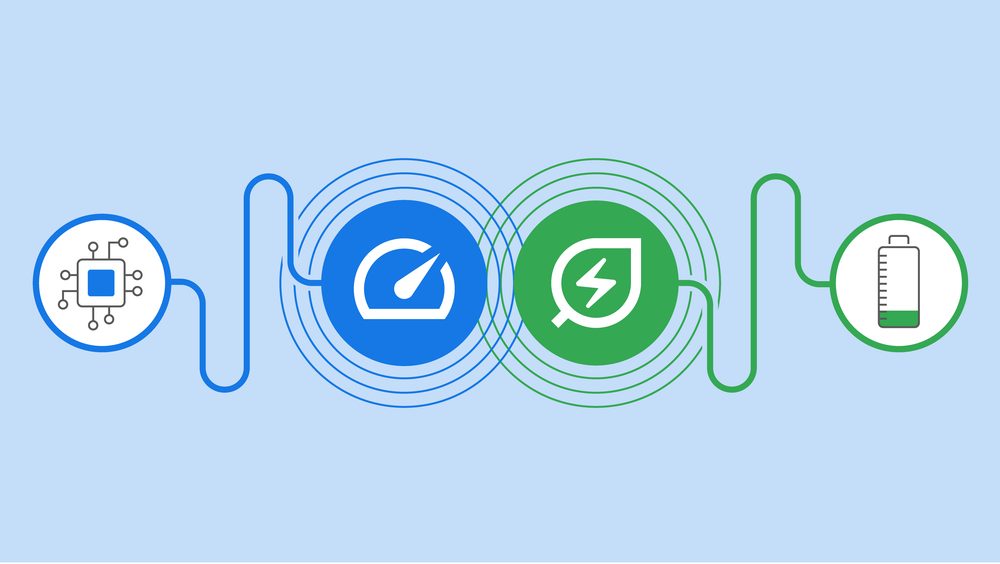
To offer its users an improved browsing experience, Google is rolling out new Memory Saver and Energy Saver modes over the next several weeks for Windows, macOS, and ChromeOS.
The Memory Saver feature provides a smoother-running browser experience by freeing up memory from tabs you aren’t currently using.
This is especially useful if you’re running other intensive applications, like editing family videos or playing games. Any inactive tabs will be reloaded when you need them.
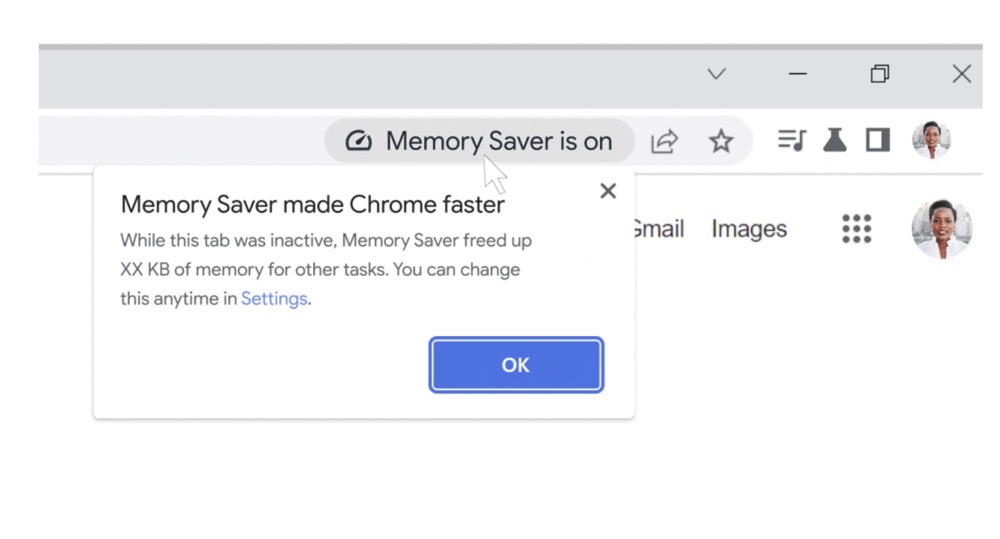
Similarly, the Energy Saver mode maximizes your laptop’s battery life.
When you’re browsing the Web with Chrome and your device battery level reaches 20%, Chrome will save battery by limiting background activity and visual effects for websites with animations and videos.
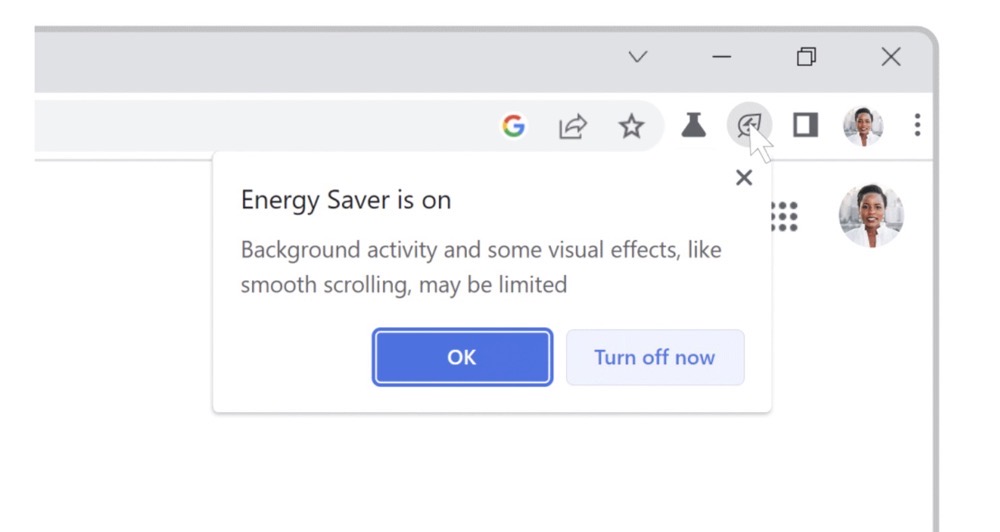
When these tools roll out to you, you’ll be able to turn off either feature or mark your most important websites exempt from Memory Saver.
You can find these controls under the three-dot menu in Chrome.

