
Flipboard Notes Now Available on iOS, Android
Flipboard has just updated its iOS and Android apps with ‘Notes’, an easy way to share ideas, welcome new followers or start new conversations.
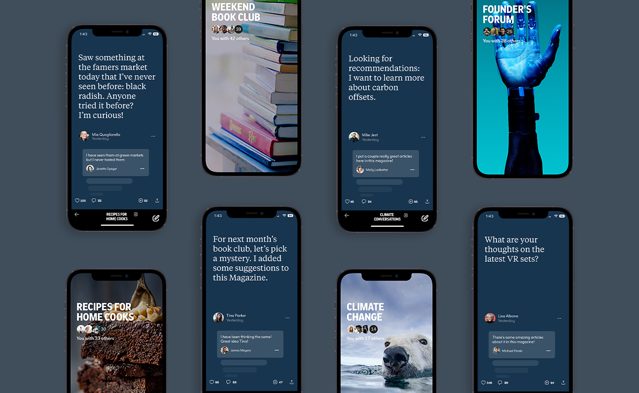
With a distinctive sapphire background, notes let you add voice to your Magazine, and provide an engaging way to connect with people who follow it.
Notes show when conversations are happening by displaying replies. You can also @mention other people when writing a note.
Here’s how you can create a note on Flipboard:
- Open the Magazine you want to add the note to
- Tap on the “Create” icon in the navigation bar
- Begin writing the note
- You can mention other users to add more context to your note
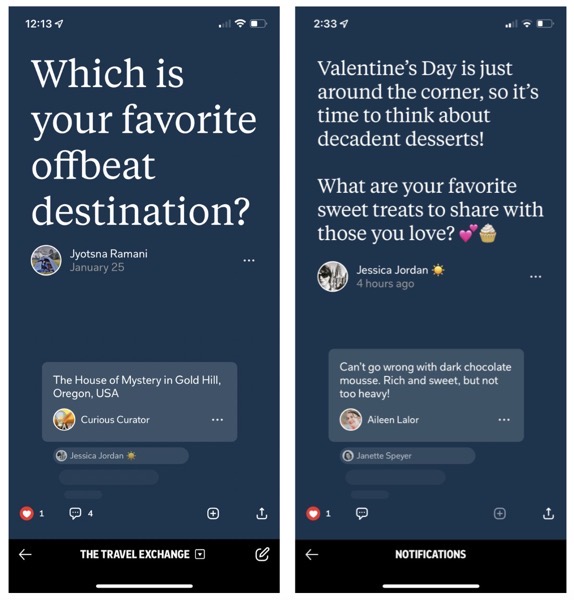
With notifications, you can easily keep track of who’s responding to your notes, who’s mentioning you, and who’s commenting on your notes.
When you open Flipboard, tap on the notification bell to see the latest interactions. You can also activate push notifications on your iOS or Android device.
So, whether you’re curating a Group Magazine or looking for a new way to connect with your followers, be sure to take advantage of notes.
You can download the latest version of the Flipboard app by clicking here.

