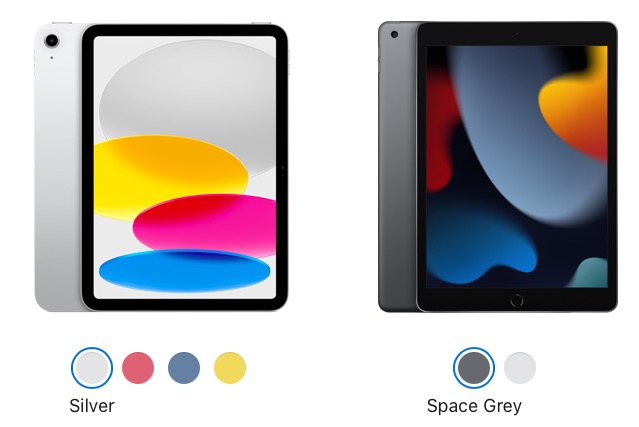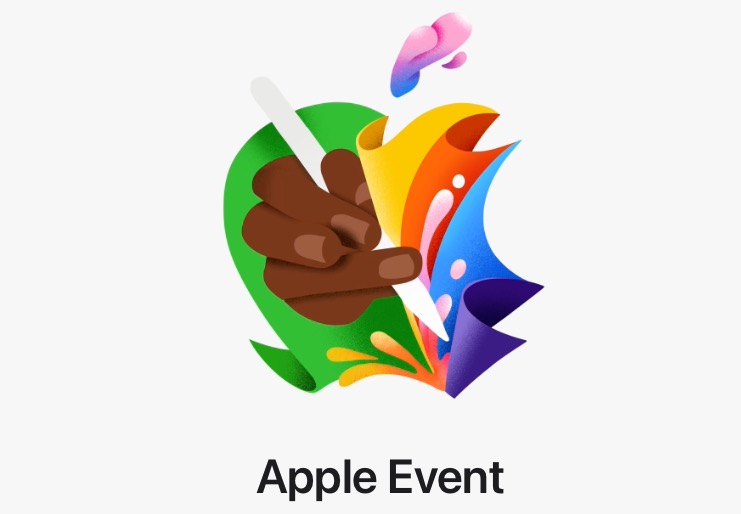
Apple Pencil Hover Feature Gets Updated in iPadOS 16.4, Detail Executives
Last October, Apple unveiled its hover feature for Apple Pencil, providing a significant boost to artists’ workflows. Hover allows users to preview lines, line width, and colour before committing them to their artwork, streamlining the creative process and reducing frustration.
Now, in iPadOS 16.4 there are updates to the hover feature for Apple Pencil, bringing more refinements. Apple executives gave an interview to TechCrunch explaining the new features.
The hover feature, which works up to 12 millimetres above the new iPad Pro, is made possible by the M2 chip.
“The pencil is emitting signals that the iPad is then interpreting and figuring out the location of the tip of the Pencil in 3D and the angle which it’s being held at,” said Leslie Ikemoto, Apple’s Director of Input Experience.
Savage Interactive, creators of the iOS/iPadOS app Procreate, was particularly excited about the addition, with CEO James Cuda noting “it’s truly made a profound impact in our design phase.”
Stephen Tonna, Director of Platform Product Marketing at Apple, highlighted the Pencil’s role in enhancing the iPad experience. “iPad is, first and foremost, a touch-first device,” Tonna said, “As you add different accessories to it, a keyboard or a trackpad, it unlocks different capabilities. The Pencil adds to the incredible experience.”
The latest iPadOS 16.4 update introduces Tilt and Azimuth (lateral angle) to further refine the hover feature, allowing developers to build on existing Pencil functionality.
Ikemoto said, “With Tilt and Azimuth, Procreate can render an exact outline of the mark that you’re going to make when you set down your pencil brush, and that’s a huge accelerator for their users.”
Apple’s Pencil journey started 7.5 years ago with the first Pencil, released alongside the original iPad Pro. The Pencil 2 arrived with the third-gen Pro three years later, featuring wireless magnetic charging (instead of awkwardly sticking your Apple Pencil into a Lightning port).
Apple considers user feedback when developing new features, ensuring artists can maintain their specific workflows. Tonna emphasized, “We’re always listening to customer feedback. One important part of building great products is taking that feedback and listening to what’s going on.”
Developers can access the hover feature through APIs, making it easy to adopt. “For developers who have already adopted UI pointer interaction in their app, they get Apple Pencil hover for free without doing any work. It will just work,” said Ikemoto.
Procreate is among the first apps to receive the new tech.
Apple told TechCrunch that drawing and painting on the iPad is not the only popular activity for the Pencil; handwriting is also common. The hover feature works with various apps, including Notes and Safari, offering similar tool and preview features as those in Procreate.