
Menu Bar Controller for Sonos on Mac: Guest Mode, MiniPlayer Now Here
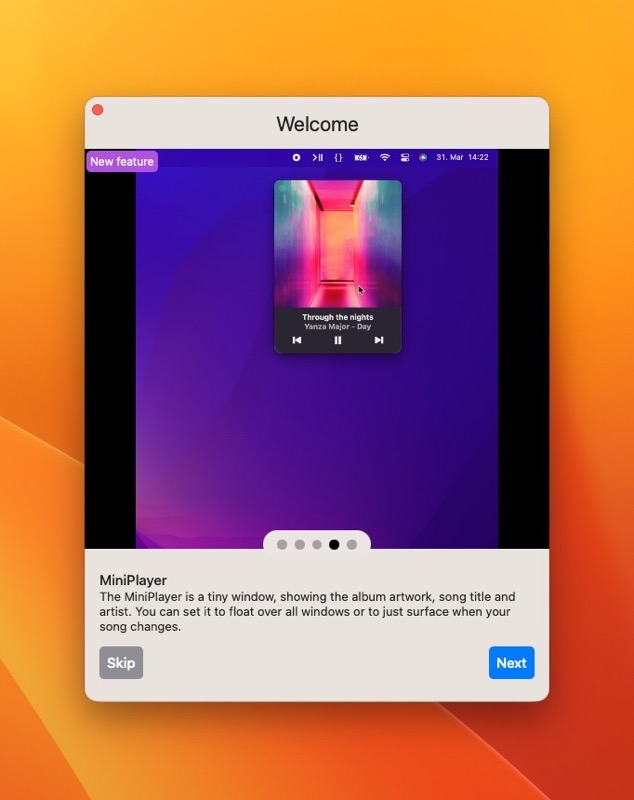
Summary:
- Menu Bar Controller for Sonos 5.1 update introduces Guest Mode and MiniPlayer.
- Guest Mode allows users to control Sonos systems on the same WLAN without needing the owner’s account.
- MiniPlayer displays current song and album art on Mac desktops, providing up-to-date information via push notifications.
Menu Bar Controller for Sonos (MBC), which lets you control your Sonos system on your Mac easily, recently released its 5.1 update, introducing two significant features: Guest Mode and MiniPlayer.
These additions promise to enhance the user experience for those who control their Sonos systems using their Mac computers, says developer Alexander Heinrich to iPhone in Canada.
Yes, there’s a native Sonos app for Mac, but this integration into the menu bar is much easier to manage your system. It also works when the main Sonos app is closed.
Guest Mode enables users to control Sonos systems in locations where they are not the primary account holder, such as a friend’s house, office, or vacation home.
Previously, the app required the owner’s account to be logged in for all interactions with Sonos. With Guest Mode, many essential functions, including setting the volume, grouping, changing tracks, and more, are now available to everyone on the same WLAN.
Although Guest Mode does not offer full access to all functions, it provides users with the most important controls.
The MiniPlayer, another new feature in the 5.1 update, is a small window that displays the current song and album art on all desktops of a user’s Mac computer. Similar to the music app, the MiniPlayer ensures that users stay up to date with the latest information through silent push notifications.
What’s cool is you can get the MiniPlayer to float to the front when a new song is up, then it disappears into the background after a few seconds.
In addition to Guest Mode and MiniPlayer, the Menu Bar Controller for Sonos 5.1 update also includes:
- The option to display the current song title directly in the menu bar (recommended for large screens)
- Battery level information for compatible speakers within the app (such as Move or Roam)
- Expanded functions for macOS Shortcuts
- Keyboard shortcuts for 30-second fast forward and rewind capabilities
The latest update aims to improve the overall user experience for those controlling their Sonos systems through the Menu Bar Controller for Sonos app. With the introduction of Guest Mode and MiniPlayer, users can expect a more versatile and enjoyable experience when interacting with their Sonos devices.
But Heinrich is also giving out some promo codes just for iPhone in Canada readers to get the app completely free. Check them out below and let us know which code you redeemed in the comments:
- 443KPWJPNNP7
- 7PMAMPEEFRM7
- 7AT9W3A4LA66
- KMM74XKL994W
- XHJ3WR6WXRXF
- NTYAXJ9A493R
For existing Menu Bar Controller for Sonos app users who have had it for over a year, here are promo codes for new feature upgrades:
- 337JXHKWW6NJ
- Y3JL7W7FRL73
- 7TRK4EKR4LMN
- RTYPHTPHPR3W
- YK4RYFWP34XE
- NY9KKNTNPJAW
- KAW4F4FEK9LT
“When you get the app, you get all the features of it. None of these features, will ever be lost. After one year, new features will be locked until you get a feature upgrade. Then this unlocks all upcoming updates again for 12 months. This is not a subscription model. You just pay for the features that you want and you keep them forever,” said Heinrich.
Menu Bar Controller for Sonos is available in the Mac App Store for $3.99.

