
How to Maintain 100% iPhone Battery Health [VIDEO]
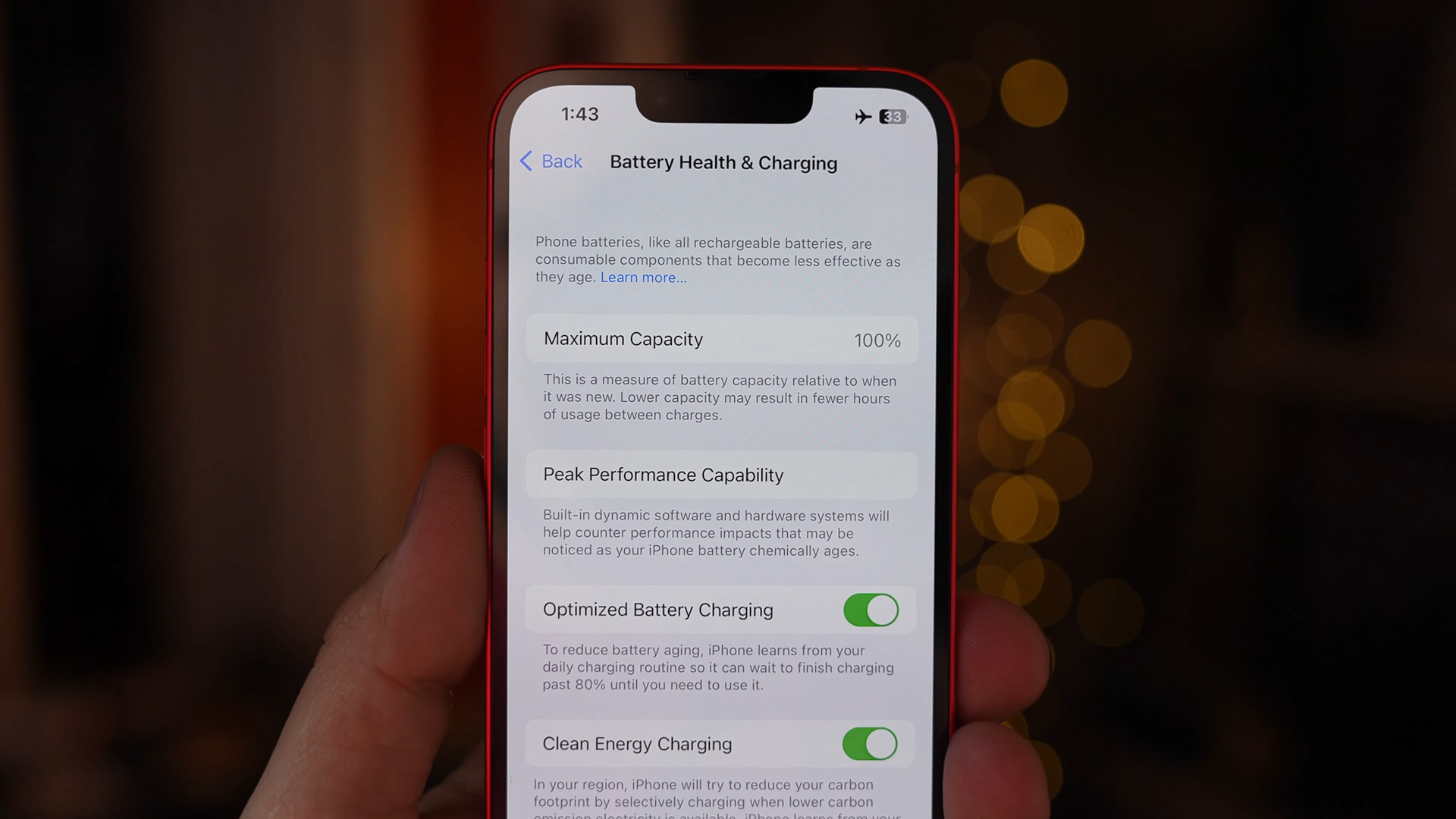
In a recently published video, tech YouTuber Max Tech explained how iPhone users can maintain 100% battery health for as long as possible.
By their very nature, the lithium-ion batteries that power today’s smartphones deteriorate with time and use. However, it’s possible to make use of certain best practices to ensure your phone’s battery lasts as long as possible, and the vast majority of these focus on reducing strain on the battery.
Things like charging your phone too often or too fast all put more stress on the battery than strictly necessary, slowly cutting down its maximum capacity. Optimizing your charging habits and avoiding some common pitfalls can help maximize your iPhone’s battery health — the YouTuber, for example, was able to keep two iPhone 14s at 99% and 100% battery health after eight months of use.
Here are some of the tips you can use to keep your iPhone at 100% battery health, as detailed by Max Tech:
- Navigate to Settings > Battery > Battery Health & Charging and turn on Optimized Battery Charging.
- Don’t leave your phone out in extreme heat or direct sunlight.
- For wireless charging, use first-party MagSafe accessories from Apple, which monitor your iPhone’s temperature and stop charging if it gets too hot.
- Don’t let your iPhone battery stay at 100% for too long or drain all the way down to 0%. For reference, phone batteries last the longest when maintained and used between a 20% and 80% state of charge.
- Switch from a fast charger to a slower, 5W charger (especially if charging overnight). Fast charging involves uneven power delivery (and more heat generation), particularly at the beginning of a charging cycle, whereas slower charging is relatively more even across the cycle.
- Don’t charge your iPhone while performing resource-intensive tasks that heat it up, such as gaming.
iPhones are known to have excellent battery life, and implementing these tips can ensure yours stays that way. In another recent video, Max Tech explained how MacBook users can make their battery last up to a whopping 24 hours.
For even more iPhone battery help tips, including some “extreme” ones, check out Max Tech‘s full video below:


