
How to Make Your MacBook Battery Last All Day
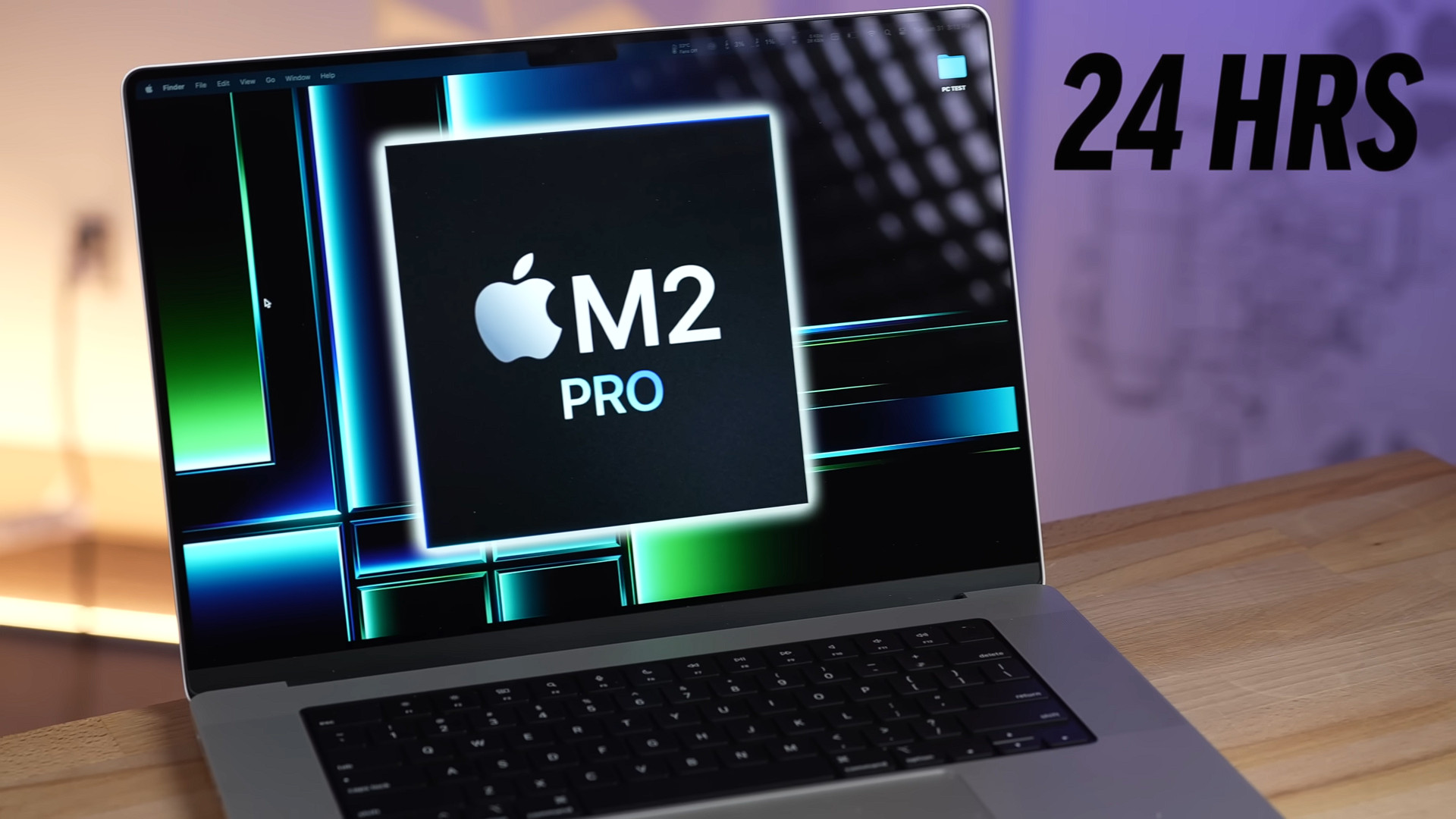
Summary:
- MacBook users can extend their battery life significantly using Low Power Mode.
- Apple introduced Low Power Mode with macOS Monterey in 2021.
- Low Power Mode can stretch the 16-inch MacBook Pro’s battery all the way up to a full day.
In a recently published video, tech YouTuber Max Tech explained how MacBook users can make their battery last much longer — up to a full day, in the case of the 16-inch MacBook Pro — with Apple’s Low Power Mode for Mac.
Apple introduced Low Power Mode for MacBooks with macOS Monterey in 2021. Lower Power Mode works best on MacBooks with M2 chips, which are clocked higher and draw more power than their M1 counterparts, resulting in slightly poorer battery life in the same workloads and more performance headroom to rein in.
In some cases, M2 chips also have more efficiency cores than M1-series processors. Apple’s M1 chips are incredibly efficient and clocked modestly, so Low Power Mode doesn’t do as much for them, but it can still net the user some battery life gains. To enable Low Power Mode on your MacBook, you need to:
- Go to Settings.
- Navigate to Battery.
- Expand the menu next to On battery and select Low Power.
You can also switch to Low Power mode for when your Macbook is plugged in, but that isn’t necessary to get the most battery life out of it. Alternatively, you can also download and install a shortcut to toggle Low Power Mode on and off for you.
Switching to Low Power Mode can take a significant chunk out of your MacBook’s single-core performance, but multi-core performance doesn’t drop nearly as much. In Low Power Mode, your MacBook also runs cooler and, for MacBook Pro models, the fans don’t make as much noise.
According to Max Tech, Low Power Mode takes the M2 MacBook Air’s battery life from 10 hours of mixed-use (including light video editing, photo editing, and tougher productivity tasks) to 15 hours for mixed-use and a whopping 20 hours for lighter tasks like web browsing on low brightness.
The 14-inch M2 MacBook Pro, meanwhile, can go from 9 hours of mixed-use to 14 hours and 18 hours for lighter tasks on Low Power Mode. Apple’s 16-inch MacBook Pro benefits the most from Low Power Mode, going from 12 hours to 18 hours for mixed-use and a whopping 24 hours for light use.
Check out Max Tech‘s full video below:


