
Google Chrome Browser Gets New Customization Options, Themes
Google Chrome’s latest desktop release introduces enhanced customization options, allowing users to personalize the look and feel of their browser.
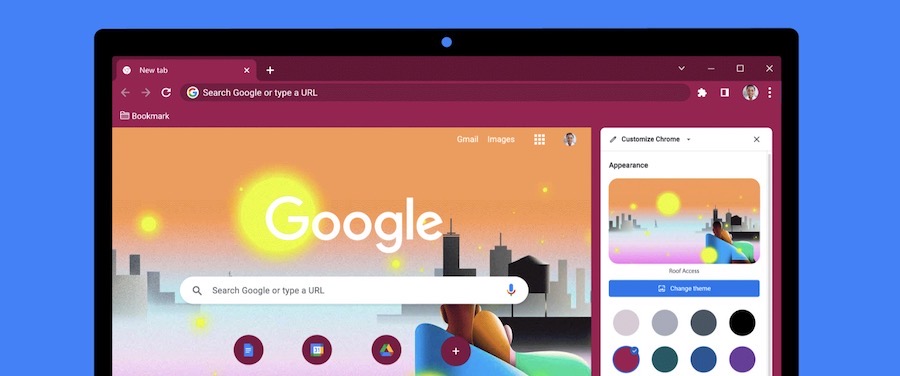
Take a closer look at the various ways you can customize Chrome to make it uniquely yours.
Easily customize settings from the side panel
To test different colours, themes, and settings in real-time, open a new tab in Chrome and click on the “Customize Chrome” icon located in the bottom right corner.
This will open a new side panel featuring available customization features. You can try out different options and instantly see how they will appear on your New Tab page as you make changes.
Choose from a wide selection of unique images and categories
Browse through hundreds of images across various categories by clicking “Change theme” in the side panel. Whether you prefer “Landscapes” or “Seascapes,” you’ll find countless images to choose from.
If you find it difficult to settle on just one image, enable the “Refresh daily” toggle to enjoy a rotating background from any theme collection.
You can also choose from special artist collections commissioned by Asian & Pacific Islander, LGBTQ+, Latino, Black, and Native American artists.
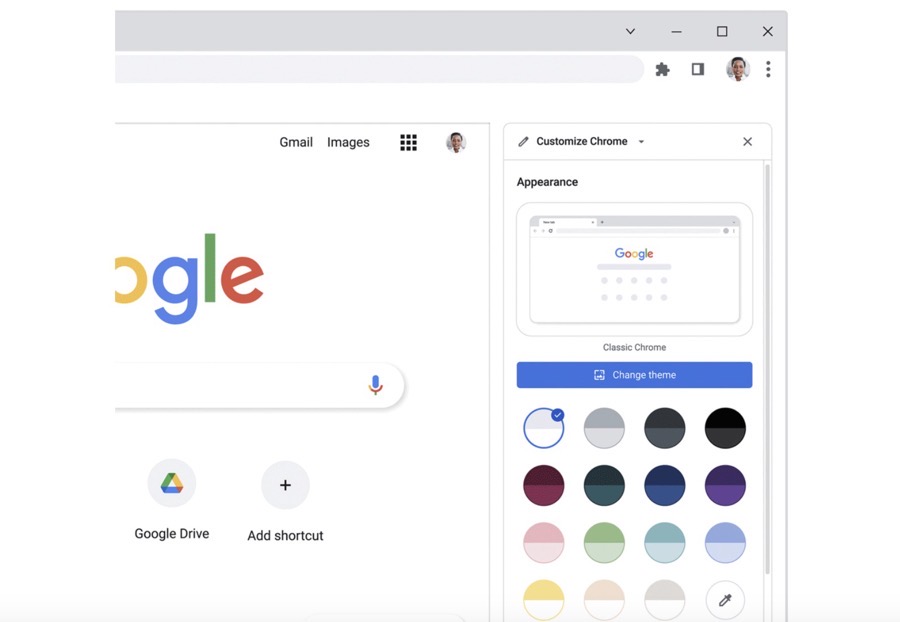
Mix and match colours to complement your theme
Personalize your theme further by experimenting with different colors. Start by selecting a theme, and watch your browser automatically adjust its color scheme accordingly.
If the default color doesn’t suit your style, easily choose a different one from the overview page until you achieve the desired look.
The new options are now rolling out to Chrome for desktop users worldwide via the latest update.

