
Setapp’s New Family Plan Lets You Share Your Subscription
Setapp, the software subscription service offering access to over 240 apps for Mac and iOS, has just introduced an all-new Family Plan.

Created by MacPaw, the renowned team behind the widely-used Mac cleaner CleanMyMac X, Setapp aims to provide users with a diverse range of powerful apps.
Priced at $19.99 per month or $215.88 per year, the new Setapp Family Plan is now available for both existing and new subscribers. The option enables families to streamline their workflows on Mac and iOS devices through a single subscription.
The Setapp Family Plan grants individuals the freedom to explore a world of apps, tailored to their unique interests and requirements. Whether it’s photo editing or coding and development tools, Setapp’s extensive library ensures there is something for everyone.
No longer will users need to compromise or switch accounts, as separate accounts allow each family member to enjoy their favorite apps uninterrupted.
With the Setapp Family Plan, users gain access to over 240 Mac, iPhone, iPad, and web apps, all under one subscription starting at $19.99 per month.
The Family Plan accommodates up to four individuals, be it family members, friends, teammates, or even beloved pets (although a paw-friendly app version is still in development).
Here’s what the plan has to offer:
- Up to four family members
- Access to 1 Mac and 1 iOS device for each member
- Separate account for each member
- Members can’t see what apps others use
- New users get 30 days free
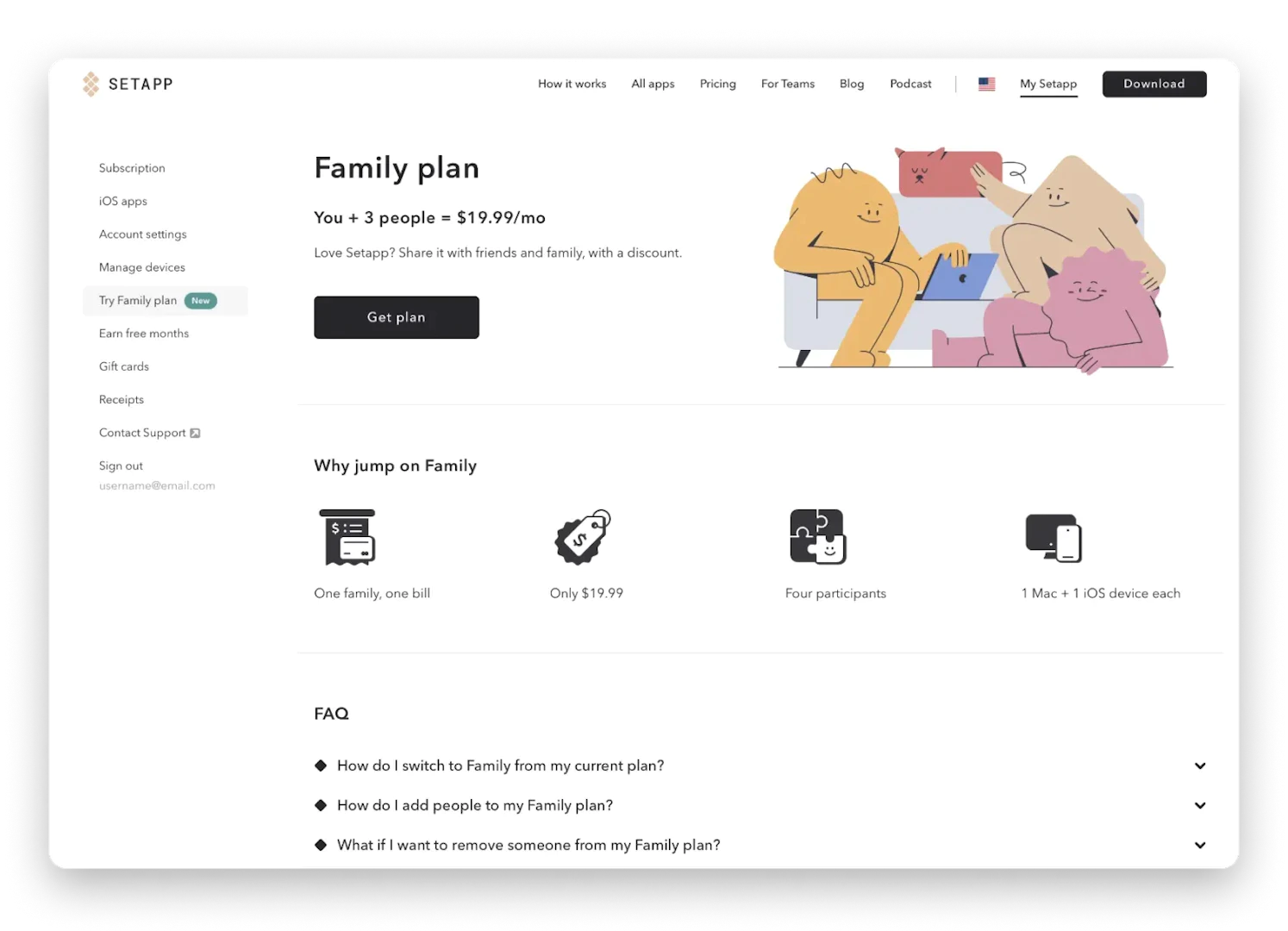
To join Setapp Family and invite your nearest and dearest, follow these steps:
- Head over to the Setapp website to get started.
- If you’re new to Setapp, choose the Family plan during or after your trial.
- If you’re an existing Setapp subscriber, change your plan in the Setapp account:
Go to Subscription > Manage subscription > Change plan > Family plan. - Once you’ve signed up for the Setapp Family plan, you’ll see the “Manage Family” page in your Setapp account and have the option to invite your family members, friends, or teammates to join.
Each invited person must create their own Setapp account with login credentials. To learn more, visit the Setapp website.

