
BMO Mobile Banking for iPhone Now Lets You Reset Credit Card PINs [u]
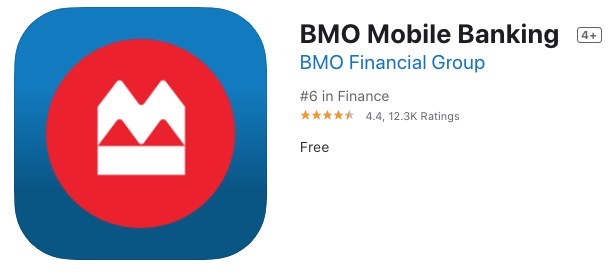
BMO Mobile Banking for iPhone and iPad has been updated today to now let customers reset their credit card PINs without calling into customer service.
“Save time when you reset your credit card PIN,” explains BMO’s app update. “Instead of making a phone call or heading to a branch, you can now reset the PINs for your credit card right from the palm of your hand. Find it under “Manage cards” in the “More” menu.”
BMO Mobile Banking supports Touch ID and Face ID to secure the app, so you should have this enabled if you don’t want people resetting your credit card PINs.
Earlier this month, the app was updated to fix bugs related to balances not updating after completing transactions, a mobile cheque deposit crash fix for iPhone 6/6 Plus users and also a timeout error related to sending e-Transfers.
Click here to download BMO Mobile Banking for iOS in the App Store.
Update May 21, 2020: BMO said in a press release today, “In a first for a major Canadian financial institution, customers now have the ability to quickly and securely reset or change the PIN on their BMO MasterCard via online or mobile banking.”
“Canadians are turning to online and mobile banking more than ever before. We expect to see this trend continuing and expect a greater emphasis on digital capabilities,” said Brett Pitts, Chief Digital Officer, BMO Financial Group. “Our team has created a leading suite of capabilities that helps our customers confidently bank anytime, anywhere. We will continue to look for ways to give customers greater control of how they bank.”

