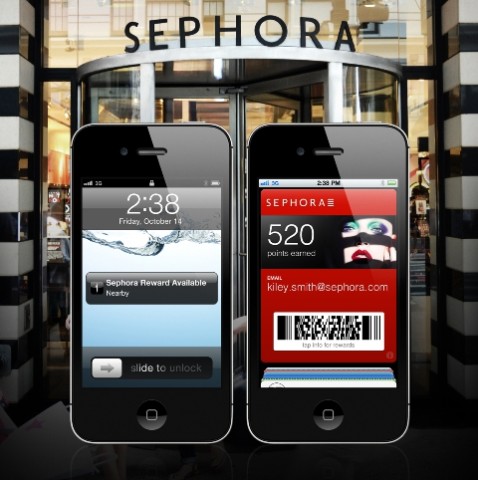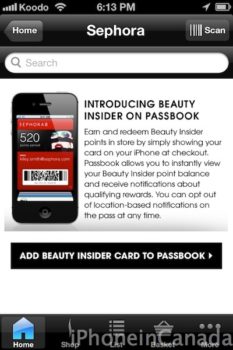How to Add Your Sephora Beauty Insider Card to Passbook
The following tip will probably be geared towards the ladies (but guys if you’re into make up, stick around–I don’t judge) that love cosmetics (such as my wife) and Sephora, also known as the ‘Apple Store’ of make up. The Sephora to Go app is one of the apps that supports Passbook integration and the app allows customers to add their Sephora Beauty Insider card to Apple’s card repository.
Here’s how to do it:
1. Download Sephora to Go, launch the app and login to your account. You will see an option asking you to add your Beauty Insider Card to Passbook.
2. Just tap the link and voila–you’ll see your Beauty Insider Card added to Passbook.
As long as you allow Passbook to use your location, the next time you’re near a Sephora your card will pop up on the lockscreen. Just slide to reveal and BAM–your card’s barcode will appear on the screen. That’s one less card in your purse/wallet. You’re welcome, ladies (and…dudes)!
Click here to download Sephora to Go for the iPhone, it’s free. Let us know how it works for you!