
WIND Mobile Launches ‘My Account’ iOS App to Manage Accounts
WIND Mobile today has launched their My Account iOS app to allow customers to manage their accounts from their iPhone or iPad such as tracking usage or paying bills. Apps were also released today for Android, BlackBerry and Windows Phone:
The WIND My Account app is the quickest and easiest way to manage your account wherever you are at any time you like. Login with your WIND phone number and your PIN and put the power to manage your account in your hands:
– Check your account balance
– Make a payment using a credit card, VISA debit, or a top up code
– View billing and payment history
– Setup preauthorized payments
– Add or remove add-ons
– Change your plan
– Change your network settings to enable or disable things like international roaming
– Check current usage, usage history, compare against previous billing periods, and see trends
– Update your account information
The free app does not use data from customer accounts and also works over Wi-Fi.
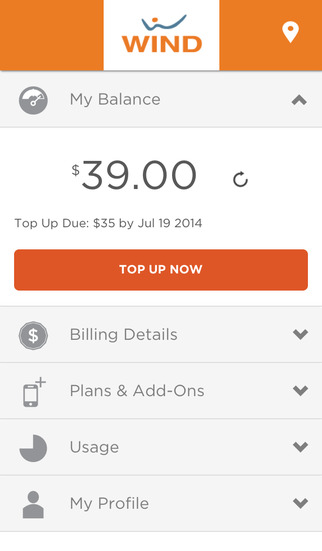
“Our customers share the same values as we do when it comes to staying connected,” said Omer Rashid, Chief Customer Officer, WIND Mobile. “We know that most Canadians prefer to manage their own account rather than call into a customer service centre and our goal is to empower them to do as much as possible themselves, right from their smartphone or tablet. The new WIND My Account is just one more feature that makes our services easier and more convenient than ever before.”
WIND Mobile today has also launched a new My Account portal on the web, to allow users to access the site from any device. Graphics show talk, text and data usage clearly for customers to easily comprehend, making for an improved experience compared to before.
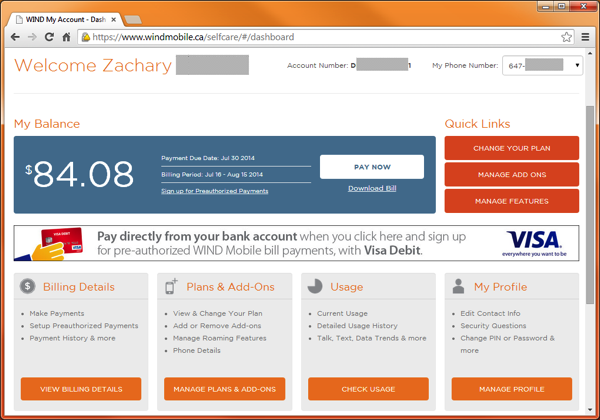
Click here to download WIND My Account for iOS—it’s free. Let us know how you like it.

