
iOS 14 Allows Users to Set Google Chrome as Default Browser
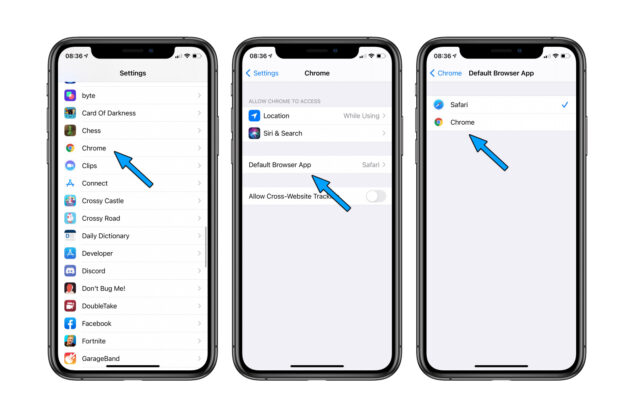
Source: 9to5Mac
With iOS 14, users can set third-party browsers and email apps as the default on their devices. Users now have options outside of the Safari and Mail apps for conducting their day-to-day searches and emails, including setting Google Chrome as their default.
In a report by 9to5Mac, Google Chrome’s latest software update now includes the option to set the browser as the default on iPhones running iOS 14. In a step-by-step breakdown, the report includes an overview of how to replace Safari with Google Chrome as the default.
By downloading the latest version of Google Chrome (now available on the App Store), users can begin by going into their Settings. From there, users can navigate to the Google Chrome settings tab, and tap on the ‘Default Browser App’ tab. This will then pull up a list of compatible browsers. Users will have to select Google Chrome. Afterwards, the change has been complete. The switch back to Safari can be made by following the same steps but choosing Safari as the default.
After completing the steps, any app that wishes to direct you into a browser will be automatically directed to Google Chrome. If users wish to make another separate browser their default, the must wait for the developers to add that option in with a future software update. The same goes for making third-party email clients the default.
All this said, the device must be running iOS 14 for it to be possible. Many users are running the beta version of the new iOS update. A release date for the public to get their hands on iOS 14 will likely be revealed during Apple’s upcoming event.

