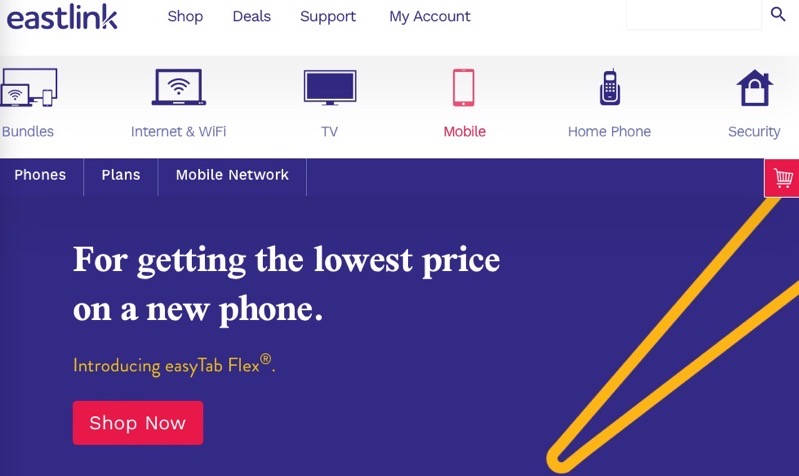
How to Fix ‘Call Failed’ and Dropped Calls on Rogers, Fido, Telus and More

Some wireless customers with Rogers, Fido and Telus are dealing with intermittent issues related to outgoing phone calls, such as calls not completing and seeing a ‘call failed’ message.
@RogersHelps experiencing issues with the phone not dialing numbers I try to call (just automatically hangs up) and people getting the busy signal when trying to reach me…
— Blaise Sack (@Blaisesack) April 1, 2020
Hey @TELUS prolonged dropped coverage twice in a week isn't exactly helping the current situation when people need to call for help and can't.
— ??Kev C B?? (@prairiedawg21) March 31, 2020
An iPhone in Canada reader has let us know one possible fix for this ‘call failed’ issue is to disable Wi-Fi Calling on your iPhone or smartphone. Disabling Wi-Fi Calling fixed his failed calls issue with Rogers and Fido in Vancouver.
Wi-Fi Calling is a feature that debuted with iOS 8 back in 2014. It allows customers to leverage Wi-Fi to make calls in areas with low cellular connectivity. It appears Wi-Fi Calling being enabled is causing some calls to not complete right now.
Here’s how to disable Wi-Fi Calling if you’re trying to troubleshoot failed calls on your iPhone:
Go to: Settings > Phone > Wi-Fi Calling > OFF
The instructions for Android involve going to Phone > Settings > Call Settings > Wi-Fi Calling > OFF
Wi-Fi Calling is available on an iPhone 5c or newer and is supported by Bell, Eastlink, Fido, Freedom Mobile, Koodo, Rogers, Telus, Videotron and Virgin Mobile. If you’re on any of these networks and you’re seeing failed calls, let us know if disabling Wi-Fi Calling solves your calling issue.
Last month, Rogers, Bell and Telus said voice usage over cellular networks has surged, due to the COVID-19 pandemic as people are making more phone calls than before. The carriers said they were working on addressing the calling issue but it appears the networks are still overwhelmed for some customers.
Are you experiencing any call failures right now? Let us know if this fix works for you.
Thanks D!

