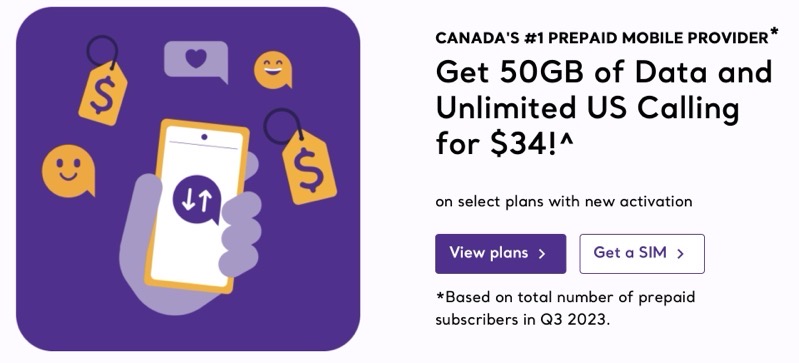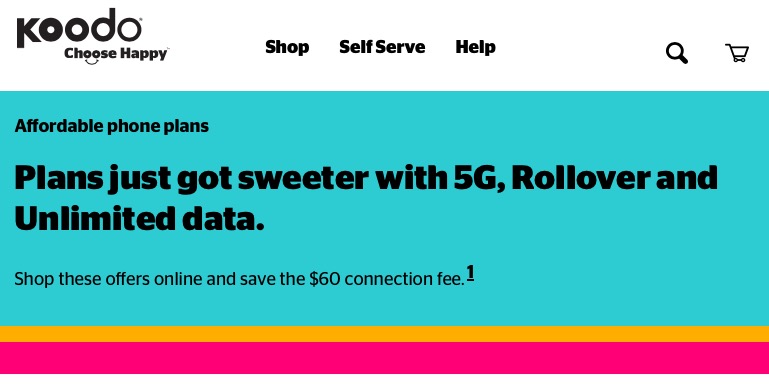
‘My Rogers’ iPhone App Updated to Access All Wireless Lines, Internet Usage
The Rogers My Account iPhone app has been updated with a new name, now known as My Rogers. Today’s update also adds the ability to access all your wireless lines and also monitor your Rogers Hi-Speed Internet usage—you just need to add your account to your log-in.
The app also allows other members of your family to use the app by creating their own My Rogers login and linking it to their phone number.
What’s New in Version 3.3.9
You can now access all your wireless lines and Rogers Hi-Speed Internet usage in the app by adding your account to your log-in. All members of your plan can also access the My Rogers app by creating their own My Rogers log-in and linking their phone number to it.
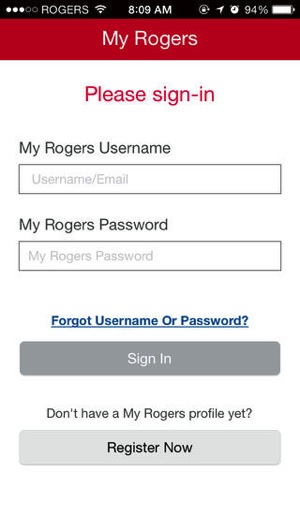
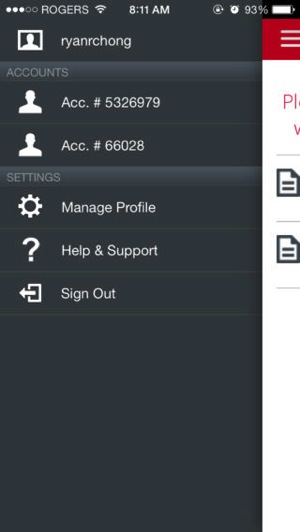
The app right now only works for postpaid accounts; pre-paid users are out of luck right now for tracking their lines with this app.
Click here to download My Rogers from the App Store.