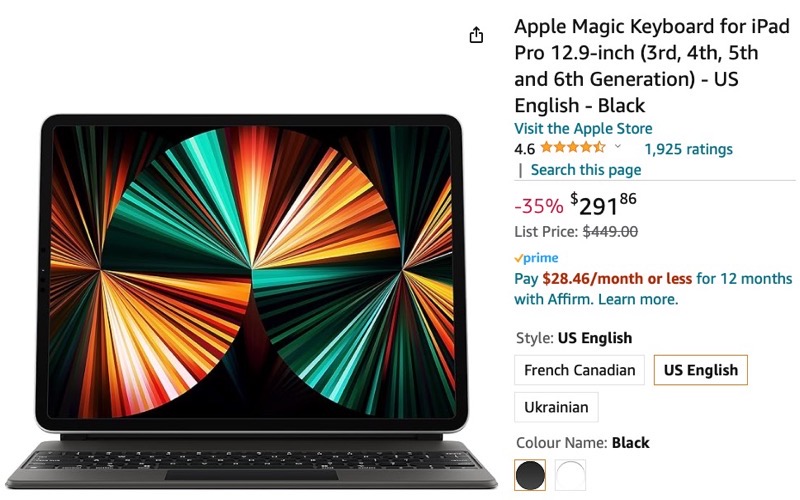iPad Pro Review Roundup: “A Really Good, Really Big iPad”
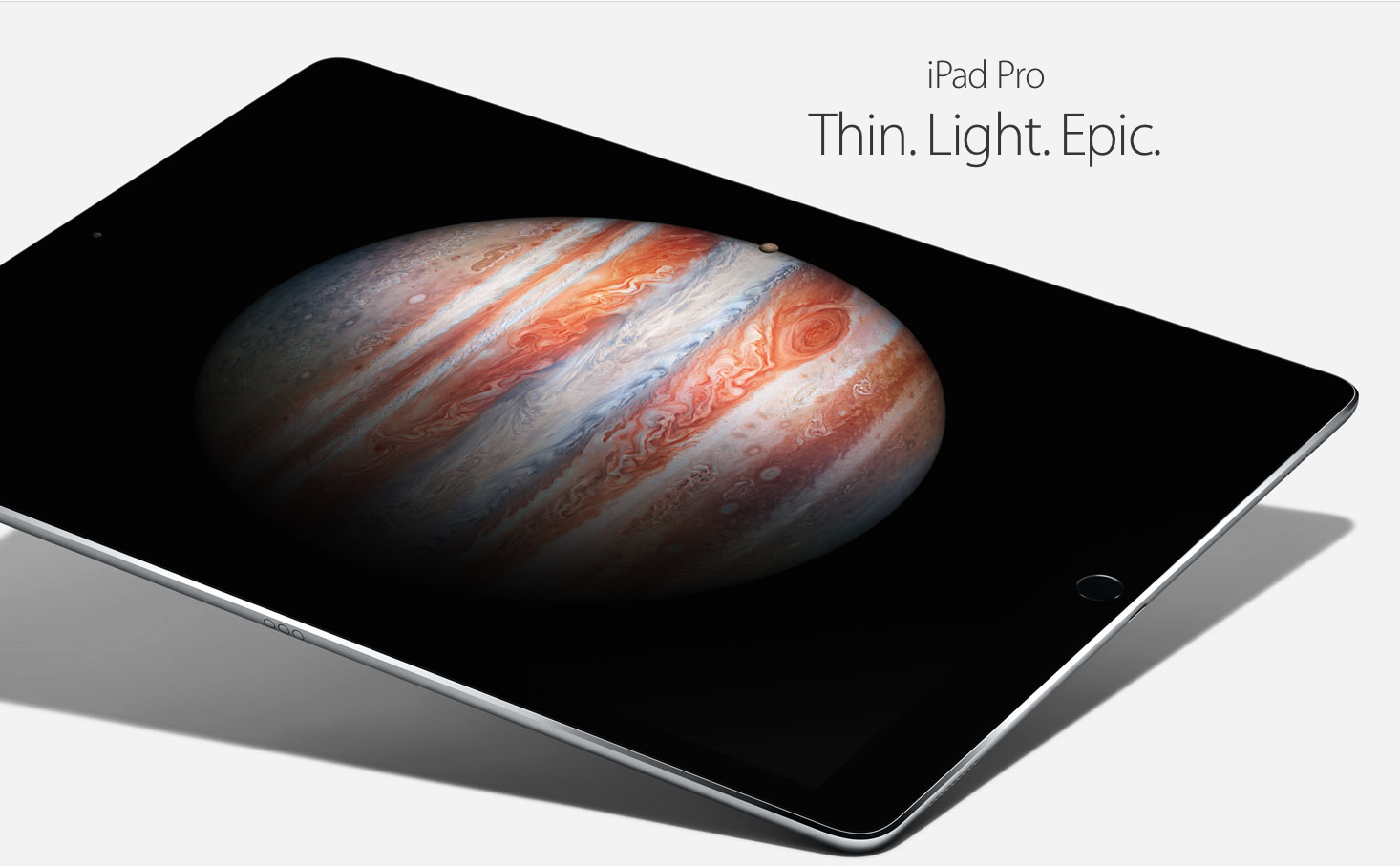
The highly anticipated 12.9-inch iPad Pro is finally here: You can buy it in stores starting today, so this also means that the reviews are in to help you decide whether you should buy Apple’s latest product or not.
All the reviewers seem to agree that the iPad Pro is a great tool for consuming content (videos, books, photos, and music), creating content – especially for graphic artists, thanks to the Apple Pencil – but, as Wired points out, when you sit in front of a device with a 13-inch screen and a keyboard, you expect it to work like a laptop. But the iPad Pro doesn’t, due to limitations of iOS.
As Joanna Stern summarizes: “see the Pro as a . . . really good, really big iPad.”
But, even if the iPad Pro doesn’t fully replace a laptop, it does have a killer app: graphics, in all its forms, when used with the optional $99 Apple Pencil. […]
You can get a lot more done with iPad apps than with the paltry selection of tablet / touch-first apps available for the Surface. But, because Apple hasn’t made a great keyboard, the iPad Pro isn’t a complete replacement for a great laptop like the MacBook Air — even for a tablet guy like me.
That’s why answering “So… what is it?” is so hard. The Pro may seem wedged between iPads and MacBooks, but it will be your main computer in the future. As our phablets push smaller tablets into retirement, the big tablet and its accessories will do the same for our traditional computers. For now, however, it may be easiest to step back and see the Pro as a… really good, really big iPad.
A strange thing happens when you sit down at a 13-inch device with a keyboard, though: you expect it to work like a laptop. And the iPad Pro doesn’t. Its split-screen multitasking is handy, but only lets you do two things at once. The Smart Keyboard doesn’t support keyboard shortcuts in most apps, at least until developers add them. (Handy tip: press and hold the Command key in any app to see all available shortcuts.) You can Command-Tab to switch between apps, Command-Shift-H to go home, and Command-Space to open Spotlight.
CNET:
It’s an amazing tablet for artists, however, and this is what the iPad Pro might really be best at: a larger canvas for graphics work, with an input tool in the Pencil that’s as good as it gets.
For everyone else, it has its limitations — like any other iPad. But it could become a Mac replacement, if and when Apple lets it , through apps and iOS. The hardware’s fantastic, fast, and the screen’s as impressive as advertised. But the apps and the inputs it supports need to rise up to make it everything it can be. I hope it happens, because the one thing standing in the way of this “Pro” iPad is greater flexibility and more customized software. The iPad is growing up, and it can use some new tools. And a lot more apps.
The iPad Pro is perhaps the ideal showcase for iOS 9’s multitasking features, but it doesn’t change the fact that those features are still rudimentary and restrictive compared to what you’d get in a traditional desktop OS. If anything, my heavier use of those multitasking features on the iPad Pro made it easier to spot their shortcomings.
The most problematic element is the secondary app switcher, the long list of Split View-compatible apps you have to swipe through to switch between them. The UI still fits a maximum of three app icons on the screen at once, and those icons do nothing with all the space they’re using—no preview of what the app’s current state is, no quick shortcuts to jump straight into certain sections of the app, nothing.
It certainly has some impressive benchmark numbers. Benchmark service Geekbench gave the iPad Pro single-core (3,218) and multi-core (5,455) numbers that blew away virtually everything else (in the mobile space), including the A9 chip in the iPhone 6S/6S Plus. It even outperforms the new MacBook’s Intel Core M processor (2,367 and 4,489 for single-core and multi-core, respectively). What’s more, the iPad Pro’s single-core score rivaled desktop performance on the Microsoft Surface Book (beating the sixth-gen Intel Core i5 and coming close to a sixth-gen Intel Core i7). The multi-core scores lagged behind both systems, but not by the margin you might expect.
From a hardware perspective, the iPad Pro strikes me as a seminal device. It runs faster than the Intel x86-based MacBooks, gets better battery life, and costs significantly less. And it has a better display with significantly more pixels than even a 15-inch MacBook Pro.
Software-wise, support for the Smart Keyboard needs to get even smarter — but I’d be shocked if it doesn’t. For me, the iPad Pro marks the turning point where iPads are no longer merely lightweight (both physically and conceptually) alternatives to MacBooks for use in simple scenarios, to where MacBooks will now start being seen as heavyweight alternatives to iPads for complex scenarios. Is it a MacBook replacement for me, personally? No. For you? Maybe. For many people? Yes.
There is no longer just the ‘truck’ of the desktop and laptop and the ‘car’ of the phone. There are gradations of tone in between, and the iPad Pro absolutely, 100% could be the central computing device for a home. Many days, I run TechCrunch from my phone. On those days, the ‘traditional’ computers in my household lie dormant, completely. If you think this is an edge case, you are blinding yourself to the way the world has changed.
Instead of dwelling on whether an iPad or tablet can do exactly what a laptop or desktop does, we need to ask ourselves what can it do differently, or better. Not what it can duplicate — what it can enable.
So, are you going to buy one?