
Xbox Series S Review
We’ve made it, we’re on the cusp of the release of the Xbox Series S. Microsoft is kicking down the doors to the next console generation with not one but two new consoles. The other being the Xbox Series X.
It’s been a rather non-traditional transition to a new console generation. Apart from global circumstances affecting the rollout of information, Microsoft themselves are evolving what “next-gen” means for the company. In previous generations, we’ve seen a hard cut between hardware and software. Granted, there were the odd cross-gen games, but from the Xbox 360 to the Xbox One, there was a clear line that was dividing the consoles.

As we look at the Xbox Series S, that line isn’t as well defined. Rather than cut off the previous generation which includes the Xbox One, Xbox One S, and Xbox One X, Microsoft is essentially expanding the ecosystem with the addition of two new consoles. Microsoft and its Xbox division have crafted this transition with the goal of bringing most aspects forward while providing a true next-gen experience. The Xbox Series S supports Xbox One peripherals (with the exception of Kinect). Plus, the console supports backwards compatibility of every game currently supported on Xbox One. This includes the backwards compatible Xbox 360 and original Xbox games. Again, the only exception falls on Kinect games.
This transition, for all intents and purposes, is about optimization. Whether you look at the intricacies of the Xbox Series S itself, the backwards compatibility games, or newly released anticipated titles, everything has been designed to reach new heights. The Xbox Series S hasn’t been designed to revolutionarily change how games are played. However, the console has been designed to give you the best experience. And while the Xbox Series X is being marketed as the high-end console, the Xbox Series S gives those same performances for a low-entry fee.
We’ve had the opportunity to use the console and play a wide variety of games during the review period. Of course, that all started when I had the chance to unbox the Xbox Series S and take a look at some top-level impressions of the hardware’s design. From that point, I was able to set up the console, install games onto the internal SSD that took advantage of Xbox Velocity Architecture and Smart Delivery and begin crafting my review.
Setup and Dashboard
The setup process of the Xbox Series S can be done primarily through the Xbox app on iOS and Android. Leaping off the idea that Microsoft is building an ecosystem outside of your traditional console, the Xbox app acts as an external hub for Xbox Store purchases, friends lists, etc. Upon plugging the Xbox Series S into my TV’s HDMI, I was to follow the app’s instructions. I feel as though it’s important to note that the entire review process was conducted on a Samsung Class MU7000 4K UHD TV. Also, although the Xbox Series S does have an HDMI 2.1 port, an HDMI 1.4 cable is provided. Setup is a relatively straightforward process and it helped add the Xbox Series S console to my family of consoles so I can remotely purchase and download games straight from the app.
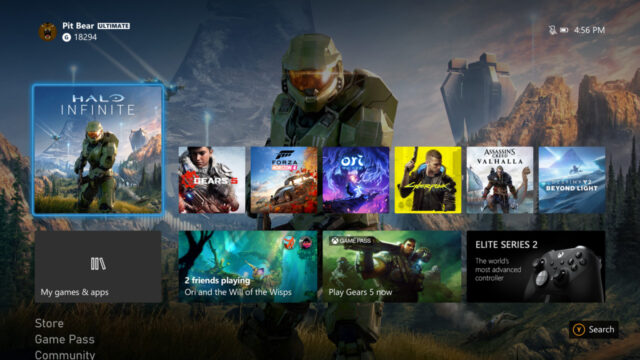
Personally, one of my favourite moments of turning on a new console is seeing the boot-up animation for the first time. I’ve quite honestly been a huge fan of Xbox’s boot-up screens since the original and Microsoft did not disappoint this time around. Without giving it away, the swell of music leading into the logo and banner was executed very nicely.
Microsoft kept the current Xbox dashboard and brought it over to the Xbox Series S. I must admit, it’s a bit underwhelming to start a new console generation without a blank slate. However, the current dashboard was only introduced this summer. It’s incredibly clean, putting the most important navigation menus like ‘My Games and Apps’, Xbox Game Pass highlights, and recently played games in centre stage. The Xbox dashboard now features dynamic themes such as the default green waves washing across the screen.
The improvements to the Xbox Store is largely the biggest improvement. It’s more responsive and easier to find exactly what you want. The Xbox Guide has also been updated with simplified tabs to look at friends, Achievements, messages and party notifications. The bottom has a series of tabs for the Xbox Store, Xbox Game Pass and more so you don’t have to jump between menus constantly.
Next-Gen Gaming Experience
Circling back to the idea of optimization, the Xbox Series S impresses when it comes to being a gateway into the next generation experience. Looking at the internal specs, the console boasts a very respectable 8X Cores @ 3.6 GHz (3.4 GHz w/SMT) Custom Zen 2 CPU, and 4 TFLOPS, 20 CUs @1.565 GHz Custom RDNA GPU. The console targets 1440p with 60 FPS support, up to 120 FPS & 120Hz (dependent on display and individual game). Additionally, the Xbox Series S features 10GBs of RAM and 512GB SSD storage.
Now, of course, the Xbox Series S doesn’t necessarily hit the technical milestones the Xbox Series X does in terms of true 4K resolution. Nor does it have the Series X’s 12 TFLOPS. However, it does hit on the main facets of next-gen gaming. Many games launching on the console are taking advantage of Xbox’s Smart Delivery. For instance, purchasing Assassin’s Creed Valhalla on Xbox One grants an optimized version for the Xbox Series S at no extra cost.

When playing Microsoft’s recent Gears 5, another Smart Delivery title, the improvements are stunning. The graphics are more refined than I experience while playing on Xbox One X. Many of the animations looked smoother during cutscenes. I often found that environments felt were more fully realized. The initial loading time was cut in half. Upon testing on Xbox One X and Xbox Series S, loading to the home screen went down from 20 seconds to 10 seconds. I’ve become accustomed to the ritual of picking up my phone and scrolling through Twitter during load times. Now, by the time I unlock my phone, I drop it because I’m already back in the game. This has been experienced across numerous titles like The Witcher 3: Wild Hunt, DOOM Eternal.
Now, the elephant in the room that must be addressed is the limited SSD. Out of the box, the Xbox Series S has 512GB of SSD storage. However, a portion of that is used for the OS and system files. Upon moving my games from my older system, I discovered the Xbox Series S only offers 364GB within the internal SSD. This wasn’t the easiest pill to swallow as it’s not out of the ordinary that a digital game exceeds 100GB in size. Microsoft’s Halo: The Master Chief Collection takes 104.9GB alone. Destiny 2 sits at 108.7GB, currently. Keep in mind, the Xbox Series S is a digital-only console. To take advantage of the aforementioned next-gen features, each downloaded game must be held on the SSD. Of course, this then led me to have to cycle games from my external HDD to the SSD when I wanted to test them on the console. It quickly became apparent that the 1TB SSD expansion card offered by Seagate would be a required investment to get around obsessing over my storage limits.
Quick Resume + Velocity
Two significant pillars of the Xbox Series S are made up of Microsoft’s Quick Resume feature and the Xbox Velocity Architecture. These were designed to push console gaming forward, giving players a better experience when booting up their favourite games and optimizing those to perform phenomenally well.
Quick Resume is Microsoft’s process of keeping up to five games in stasis when not being used. A selection of games currently supports Quick Resume on Xbox One, where after the console is powered down, the game will remain in a paused state ready to play when you return. However, if you open another app or game, the first game will be closed. The Xbox Series S’s Quick Resume expands on this feature.

During the testing phase, I was able to open and run up to five games simultaneously. Quick Resume is still being worked on through development partners so not all available titles supported the feature. However, I did boot up critical darling Ori and the Will of the Wisps and played for 15 minutes before launching DOOM Eternal. After playing through the campaign for an hour or so, I went back to Ori and the Will of the Wisps and picked up exactly where I left off. I continued my testing by launching and playing The Witcher 3: Wild Hunt, State of Decay 2, and Forza Motorsport 7.
Bouncing between titles in Quick Resume saves a surprising amount of time. It’s a leading example of how the next generation of gaming is not only improving what you play but how you play them. Through some sort of technological wizardry, games remained in their Quick Resume state even if the console was unplugged from the power source. Though, I reserve final judgement on the feature once it is available on a wider scale of games.
The Xbox Velocity Architecture makes use of the 512TB SSD & CPU to unlock performance capabilities that in theory stand alongside the Xbox Series X and PC. We can’t speak to the comparison to the Xbox Series X. Though, when looking at a game like Gears Tactics, which debuted on PC earlier this year, the comparison was quite astounding. Of course, on Xbox Series S, the game is rendered at 1440p rather than true 4K. However, the increased 60 FPS was noticed immediately. The cutscenes throughout were punched up just a notch and strengthened the notion that this little box is close to a PC experience, but made for the living room.
The improvements aren’t only met when looking at recent titles either. I booted up Fable Anniversary, a game I’ve played countless times on Xbox 360 and Xbox One. I found the game launched significantly faster, even compared to the load times experienced on Xbox One X. The tech driving Xbox’s latest console allows cherished games to run better than previously seen.
Launch Lineup
While we’re primarily looking at the hardware itself, it’s only right to examine the software that is launching alongside the new console. It wasn’t but a few months ago when 343 Studios announced that Halo Infinite, the latest game in the Halo franchise, would be delayed from launching next to the Xbox Series S and Xbox Series X.
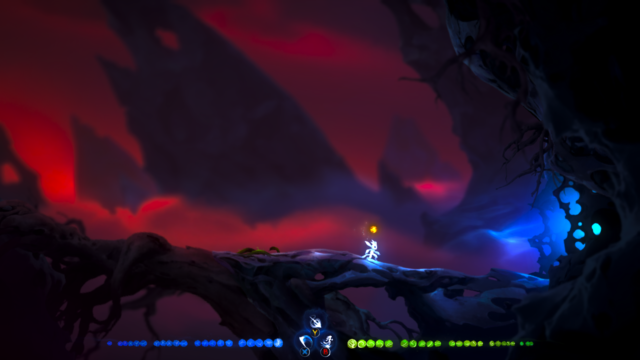
As everything came together, Microsoft leveraged third-party support and Xbox Game Pass to fill in the gap. Launching on November 10th, we find ourselves with a first-party lineup including Gears Tactics, and optimized versions of Ori and the Will of the Wisps, Grounded, Gears 5, and Forza Horizon 4. From third party studio’s we’re looking at Assassin’s Creed Valhalla, Yakuza: Like a Dragon, Bright Memory 1.0, Tetris Effect: Connected, The Falconeer, The Touryst, and a few others.
Many of these games take advantage of Xbox’s Smart Delivery. While I don’t believe any single game is necessarily a system seller, the robust and diverse lineup is quite tantalizing. This is extended to the overwhelming offerings included in Xbox Game Pass. Although it is objectively the best value in gaming, the void of having that must play first-party title ready to go on launch day still remains.
New Xbox Wireless Controller
During my unboxing, I discussed some of my first impressions of the new Xbox wireless controller. Contrary to previous generations, Microsoft has chosen to not completely reinvent the wheel The new controller is a hybrid of the standard Xbox One model and the Xbox Elite Series. In the best way possible, Microsoft took design elements from the two to create a new piece of hardware.

As the new Xbox wireless controller features the exact same layout, the handling is roughly the same. However, it’s the small refinements that push the controller forward. The textured grips and textured triggers feel great in your hand. It has always been one of my favourite aspects of the Elite controller, and I’m happy to see it implemented on the base controller.
The new D-Pad, which is quite different from the original Xbox wireless controller and the Elite, is spectacular. Playing a game like Celeste, the eight-directional controls were accurate and smooth as ever. I’ve only been using the controller for roughly two weeks and I’m pleased to say this may be my favourite D-pad I’ve used since my early days in gaming.
The other major addition is the Share button. Taking a cue from PlayStation’s DualShock 4, the new Xbox Wireless Controller has a standalone Share button to easily take screenshots while playing. I’ve become a bit of a Photo Mode nut in recent years so to have access to this button has been a great addition while playing on Xbox. It’s now a straightforward process to set up a great shot in-game, quickly hit the Share button and share it online. Gameplay videos can also be taken by holding down the Share button. Within the console’s settings, you can tweak game clip resolution and recording duration.
It may not seem like a lot. Though, Microsoft’s “if it ain’t broke, don’t fix” approach has paid off in the end.
Final Thoughts
The Xbox Series S exceeds at being a low-cost entry point into the next console generation. Within its small, minimalist design, Microsoft has complemented its game library with next-gen performance and optimization. While the Xbox Series X is positioned as a console for the most dedicated player looking for performance, the Xbox Series S opens its arms and welcomes players into the Xbox ecosystem without the major investment.
While the launch lineup of games does leave more to be desired, the console is leveraged by third-party support and Xbox Game Pass to fill its catalogue of ready-to-play titles. Backwards compatible games and newly released titles hit higher milestones in performance. However, the limited storage space may impact the library of games you store on the internal SSD. If you are bringing over your catalogue of games from Xbox One and hope to take advantage of the slew of improvements you may need to invest in additional storage or use what’s given out of the box wisely.
Microsoft hasn’t overhauled the entire console experience for the launch of the Xbox Series S. Nor did it need to. While this may seem like a blasé approach, the constant refinement of the UI means that the door is left open to evolving the dashboard and menus across this generation. The quality of life improvements Microsoft has made on hardware and software will likely delight existing Xbox players and new adopters.
The Xbox Series S will be available on November 10th for $379.99 CAD.
An Xbox Series S was provided by Microsoft to conduct this in-depth review of the console.

