
Apple Music Launches on Google Nest Devices in Canada, Here’s How to Set it Up

Back in December 2020, Apple Music launched on Google’s Nest devices, for users in France, Germany, Japan, the United Kingdom, and the United States. Canada was not included as part of this initial launch (of course).
As of today, Apple Music has launched on Nest devices in Canada, along with Australia, India, South Korea and Mexico.
“We’ve got the music covered for your next holiday party! As of today, you can now ask Google Assistant on Google Nest and other Assistant-enabled smart speakers and displays to play your favorites on Apple Music in Canada,” explained Google.
How to add Apple Music to your Nest devices?
- On your iPhone, iPad, or Android device, open the Google Home app.
- Tap Settings.
- Tap Music.
- Under “More music services,” tap the Link icon next to Apple Music.
- Tap Link Account.
- Sign in with the Apple ID that you use with Apple Music and follow the onscreen steps to complete setup.
You’ll see an Access Request, with Google asking to access “Apple Music, media library and listening activity” for your Apple ID.
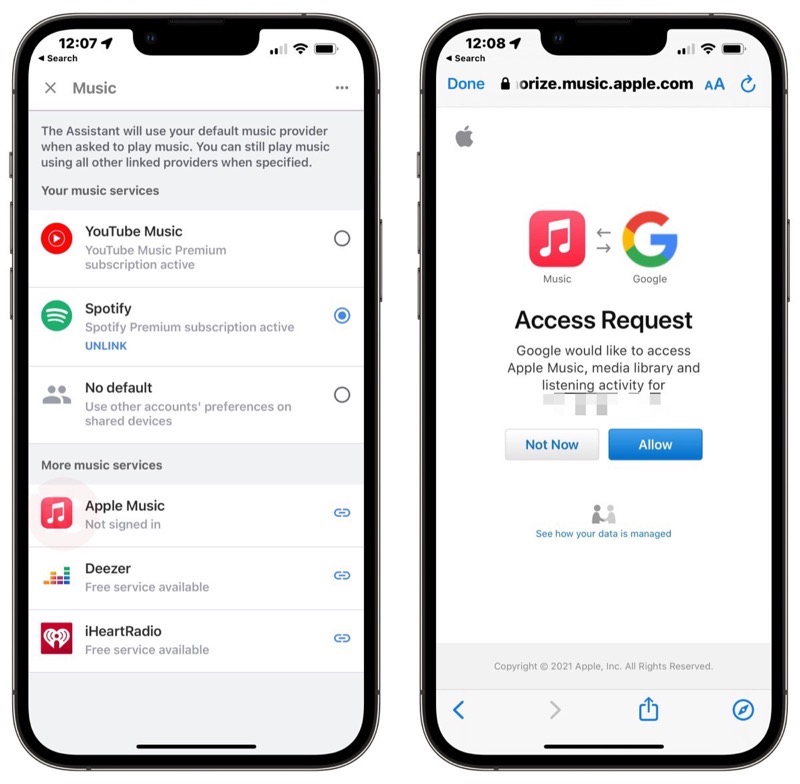
You’ll have the ability to set Apple Music as your default music service for Google devices.
With Google Assistant, you can now play songs, albums and playlists from Apple Music from your Nest device, along with asking to play music by genre, mood or activity.
The launch means Nest devices such as Nest Mini, Nest Audio, Nest Hub and Nest Hub Max can now stream Apple Music.

