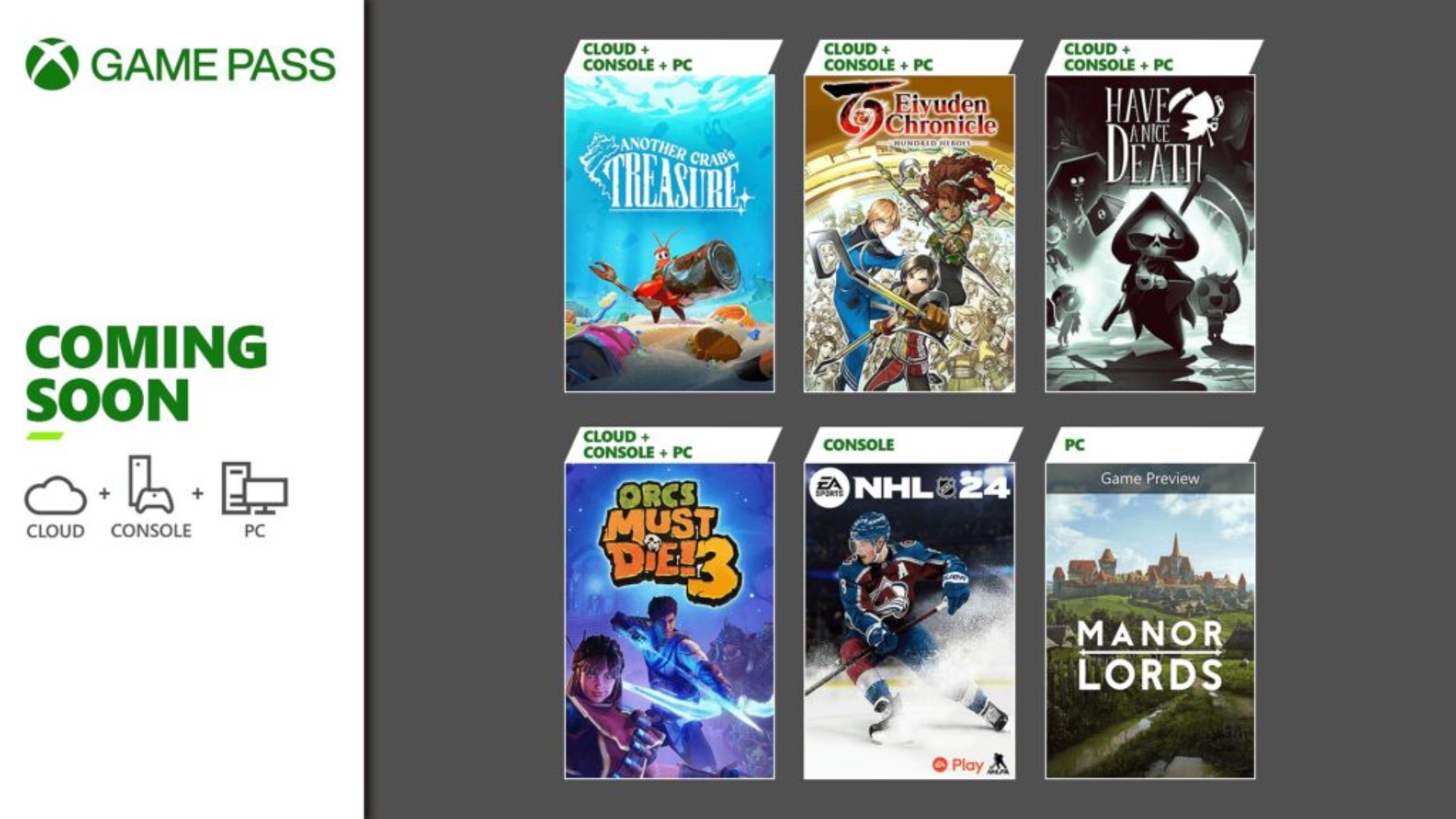Here’s CarPlay in iOS 13 with its New Homescreen and Dynamic Layouts [PICS]
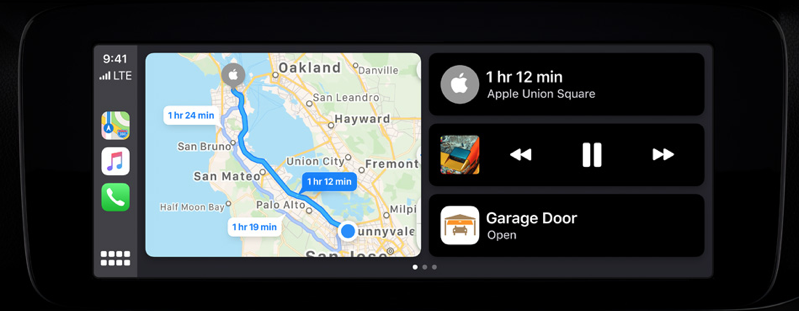
Apple CarPlay in iOS 13 has an all-new dashboard, in what the company is calling a “simplified view of the road ahead.”
With iOS 13 beta out for developers, early users have been testing out CarPlay and first impressions have been quite positive, in particular, one shared by Redditor ‘mosi76’, who called it a “gigantic leap in UI and functionality.”
The user says CarPlay in its beta form is “incredibly smooth and feature rich,” sharing screenshots of the updated software within his Hyundai. CarPlay in iOS 13 will dynamically change on your vehicle’s display, depending on what apps you have running.
Below are screenshots of the CarPlay home screen view running third-party music app YouTube Music and Google Maps:

Here is an image of Google Maps showing a notification with directions, with music controls and the new Calendar app on the bottom right:

Here is Apple Maps running, with ‘Home’ showing on the right and also Music:

Here’s Apple Maps and Music running:

CarPlay in iOS 13 has a new Calendar app, which will provide “a view of your whole day while you’re on the go. Just tap to get directions or dial in to a meeting,” explains Apple.
The update also brings “easier route planning, search, and navigation, as well as Junction View. Favorites and Collections features are also available in CarPlay.”
You’ll notice from the images above, the home screen redesign now includes rounded corners, new table views and a new status bar.
Apple Music also gets redesigned, now showing album art. Apple says “iOS supports the AVRCP 1.6 standard, which includes album art when connected to a supported car kit or speaker.”
When using Siri, the assistant will now only take up a smaller part of the screen along the bottom, so you can still see your directions. Automakers now can allow “Hey Siri” to work with native microphones.
Apple says automakers can now also make CarPlay systems with a display that change dynamically based on the size of the screen. New CarPlay systems can now also support non-rectangular screens. Also, CarPlay info can be added to a second screen, such as a heads-up display or a cluster display.
Do Not Disturb While Driving can also now be enabled within CarPlay, while new settings are available to edit display and Do Not Disturb settings. A new Light mode means “easy-on-the-eyes light view for CarPlay”.
Most importantly, when you launch an app on the iPhone, it will no longer impact the CarPlay screen. So for example, your co-pilot can choose music on your iPhone, but the CarPlay display will remain on, still showing directions for safe travels.
Also–more images below from iPhone in Canada reader, @ShawnRHarvey:
Loving the new #CarPlay layout + changes! pic.twitter.com/lgjiofLv5F
— Shawn H (@ShawnyRHarvey) June 5, 2019
iOS 13 is scheduled to launch this fall and when it does, this new version of CarPlay will be available.