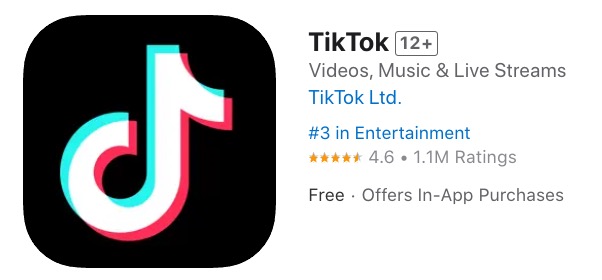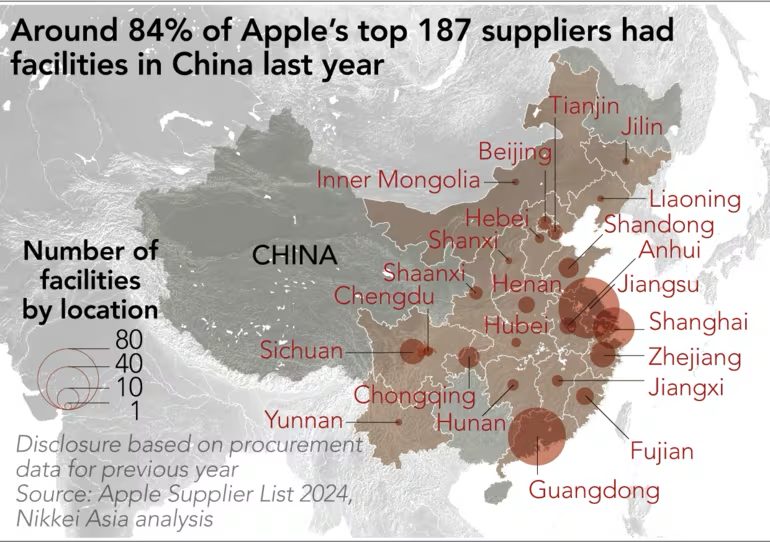
You Can Now Check WiFi Speed in Your Airbnb Listing Before Booking
Airbnb hosts have had the option to manually add wifi speeds to their listing pages for quite a while, but now, Airbnb is introducing an easy and efficient in-app solution to allow them to measure the wifi speed in their listing using the Airbnb app.
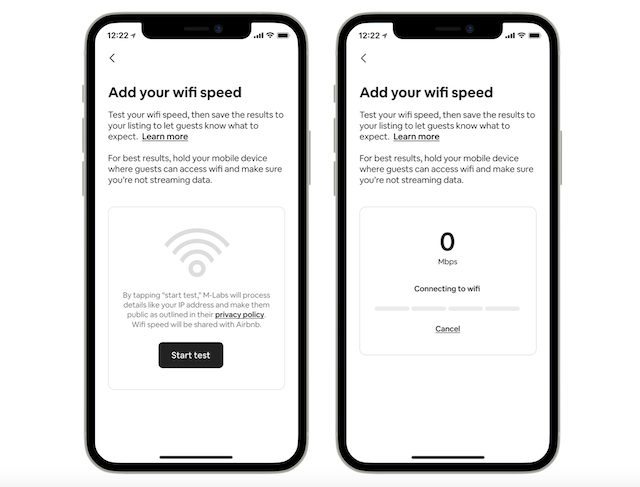
For guests, being able to determine a listing’s wifi speed before booking is a must-have, especially for digital nomads, remote workers, traveling families, and gamers.
To make things simpler, Airbnb is now allowing hosts to test their listing’s connection speed right within the app, and easily have their wifi speed information posted on their listing page, making their listings more appealing to guests looking for connected stays.
“Guests want peace of mind that where they’re staying can support their connected needs – whether gaming and streaming on Twitch, Zooming with colleagues, or catching up with family on video chat, fast and stable internet is more important than ever.”
Airbnb’s in-app internet speed testing feature is now rolling out in the US and will be expanding globally in the coming weeks.
For Airbnb hosts, the ability to test Wi-Fi speed and save it to your listing is available now, and works in Canada. Just head to your listing, go to Amenities, head to Wi-Fi and then ‘Add Details’ and test the download speeds, then save the results to add to your listing.