
How to Fix Seeing Question Mark Boxes in iOS 11
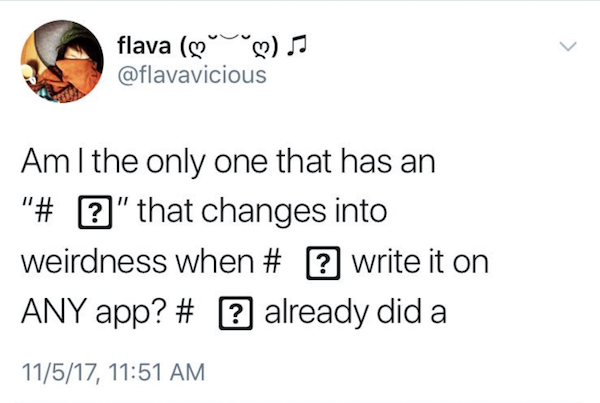
If you’ve been seeing some weird question mark boxes after upgrading to iOS 11.1, you’re not alone as Apple has now officially confirmed that an auto-correct bug is causing these boxes to appear in place of the letter “i”. According to Emojipedia, the bug inserts a broken string i.e. a letter “A” followed by a question mark in a box, when the user tries to type the letter “i” (see below).
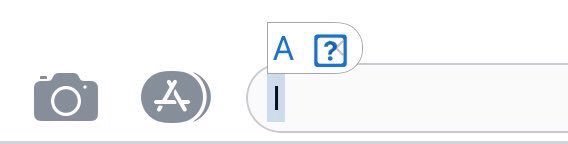
Apple has also explained the issue in a new support document. Until Apple pushes a permanent fix, simply follow this workaround:
Step 1:
Go to Settings > General > Keyboard > Text Replacement.
Step 2:
Now Tap +.
Step 3:
For Phrase, type an upper-case “I”. For Shortcut, type a lower-case “i”.
The Wall Street Journal has now reported that Apple is confirming a fix will be available in this week’s public and developer beta releases.

