
Google Photos App for iOS Gets New Chat Feature
Google Photos app for iOS has today received a new messaging feature that allows users to quickly and easily share their photos and videos stored on Google Photos with their friends and family without having to create a shared album or take any additional steps (via TechCrunch).
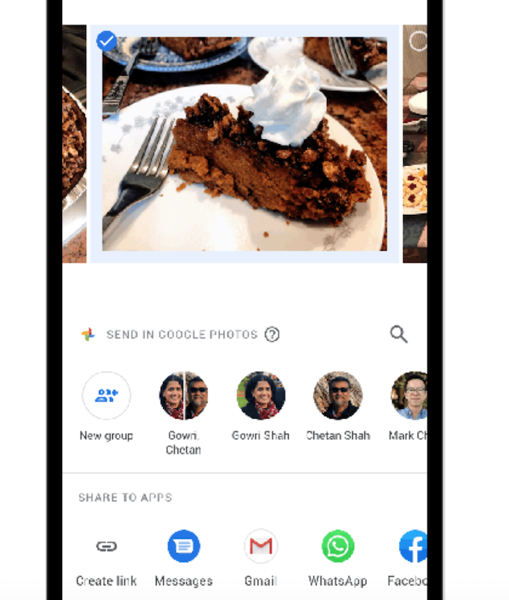
To use the feature, all you need to do is select a photo or a video and tap share, which will bring up a new option “Send in Google Photos.” From there, you can then tap on the icon of your most frequent contacts or search for a user by name, phone number, or email.
You can also use this feature to start a group chat by selecting “New group,” then adding recipients. The recipients will, however, need Google accounts to receive the photos as viewing any shared Google Photos content requires the users to sign-in and join the conversation.
Once a chat has been started, you can return to it at any time from the “Sharing” tab in Google Photos. Here, you’ll be able to see the photos and videos you each shared, comments, text chats and likes. You can also save the photos you want to your phone or tap on the “All Photos” option to see just the photos themselves without the conversations surrounding them.
The new feature is being rolled out today to Google Photos on iOS, Android, and the web.

