
Apple’s iCloud to Require App-Specific Passwords for Third Party Apps on Oct. 1
Apple announced yesterday evening users can now generate app-specific passwords for third party apps that do not have support for 2-step verification. Starting on October 1, third party apps using iCloud will require app-specific passwords, as detailed in an email sent out to iCloud users:
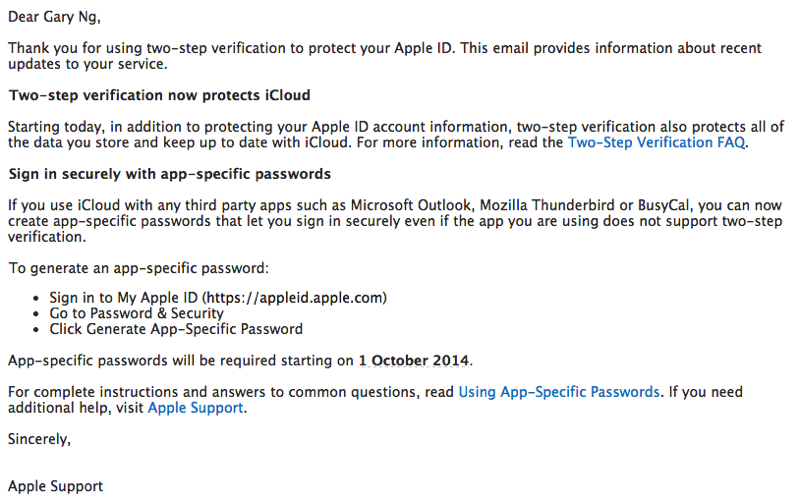
Here’s how to generate an app-specific password:
1. Go to My Apple ID.
2. Select Manage your Apple ID and sign in.
3. Select Password and Security.
4. Click Generate an App-Specific Password and follow the steps on your screen.
Apple says you can have up to 25 active app-specific passwords at any given time. If you need to, passwords can be revoked one by one or all at once. As part of Apple’s new iCloud security enhancements, users will be emailed each time they create an app-specific password.
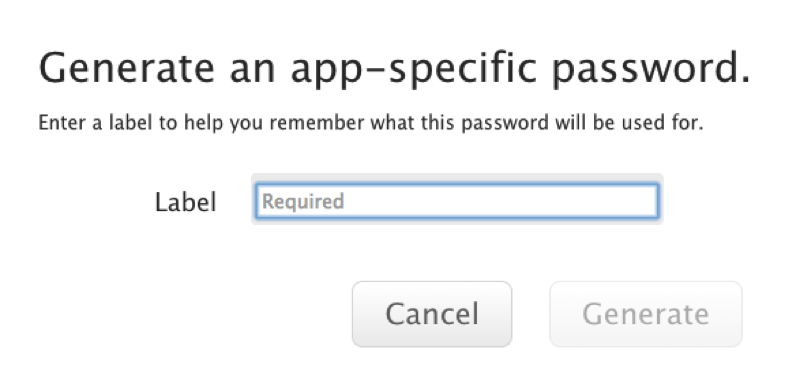
If you’re using a third party app such as Outlook, Thunderbird or BusyCal, you’ll need to generate an app-specific password by October 1.
Yesterday, Apple enabled 2-step verification for its iCloud.com, adding an extra layer of security. These latest additions are much welcomed. Let us know how your password-generating experience goes for third party apps.

