
Apple Enables Two-Step Verification for iCloud.com
iCloud.com will now ask users for a code sent to a trusted device as Apple rolls out a two-step verification system for the site (via MacRumors).

If you’d like to access Mail, Contacts, Calendar, Reminders, Pages, Numbers, or Keynote from a web browser, you will need to have the device marked as “trusted” when you enable the two-step verification process.
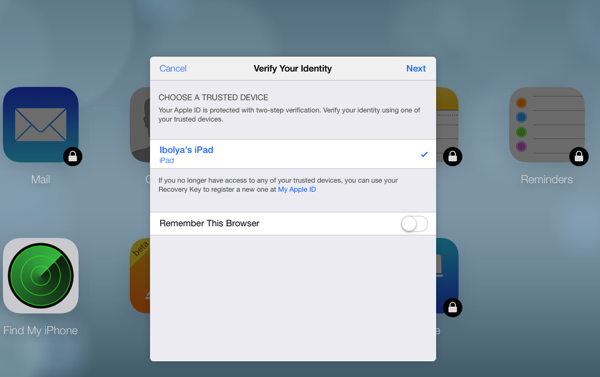
While the aforementioned apps remain locked, the Find My iPhone feature is active, so you can click on it, see where all of your devices are, and choose from one of the options available.
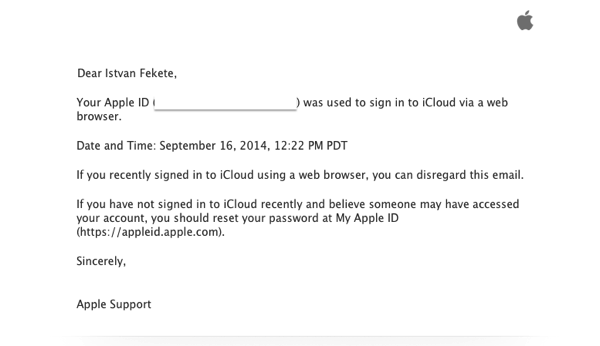
Alongside the prompt asking you to verify your identity, users will also get an email from Apple informing them about their Apple ID being used to sign into iCloud from a web browser. In case the one signing in isn’t them, users can visit My Apple ID to reset their password.
Apple doesn’t seem to limit the number of attempts that can be used to log into iCloud via the browser, but after three failed attempts to log in, it does display a message that the password entered was incorrect and that he or she should visit iForgot to reset their password.

The two-step verification process on iCloud.com comes after the recent hack of celebrity iCloud accounts that flooded the Internet with nude photos. Shortly after the hack made headlines, Tim Cook said Apple was working on a more secure iCloud by enabling the two-step verification process.

