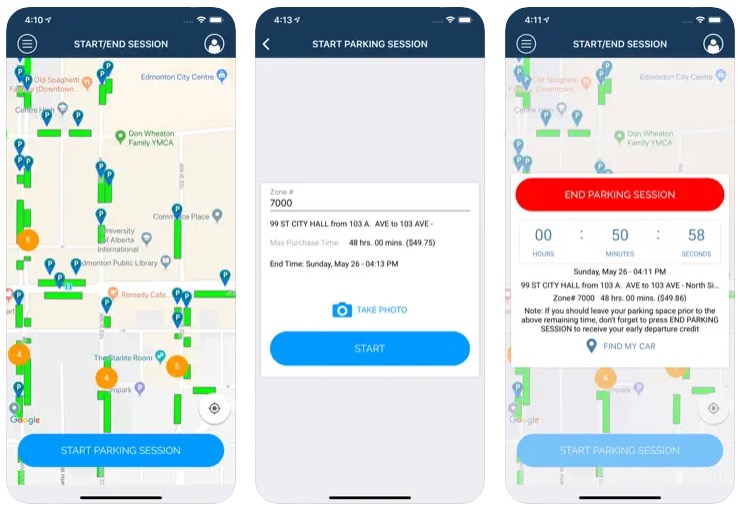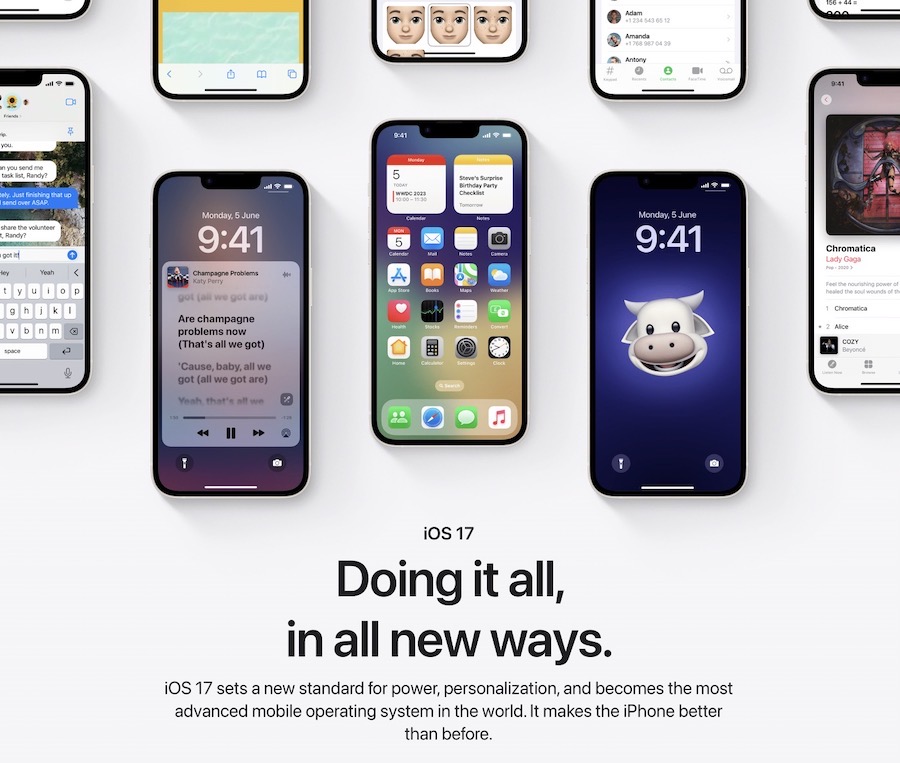iOS 12.1 Brings Back the Old iPad Keyboard Layout
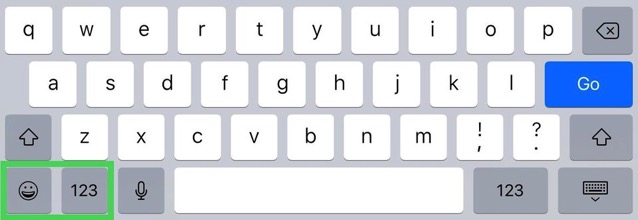
With the release of iOS 12, Apple slightly changed the keyboard layout on the iPad with the number and emoji buttons on the left side switching places. A lot of users have been complaining about the little UX change on the iPad’s virtual keyboard, who have been accustomed to how the keys were laid out in prior versions.
Although Apple never explained why it decided to swap the language selector/emoji and number keys around, it seems to have rolled back the change with iOS 12.1 as pointed out by a frustrated iPad user on Reddit.
“A couple of months ago I warned people of the upcoming keyboard mess-up in iOS 12 that Apple has swapped the two quite important keys that change the language and the numeric layout. Which totally freaked me out. Don’t know how many of you here did get annoyed by that, but a brief googling shows a number of links where people complain about the keyboard layout problem.
So guess what happened? iOS 12.1 changes it back to how it was in the previous 11 releases!”
It must be noted that the swapped keys in iOS 12 were consistent with the layout of Apple’s Smartcover which also has the language selection key on the bottom left of the keyboard.