
iOS 16 Keyboard Haptics Can Affect iPhone Battery Life Says Apple
With the release of iOS 16, Apple has introduced the ability to change how your iPhone keyboard sounds or vibrates when you are typing, including the option to enable haptic feedback.
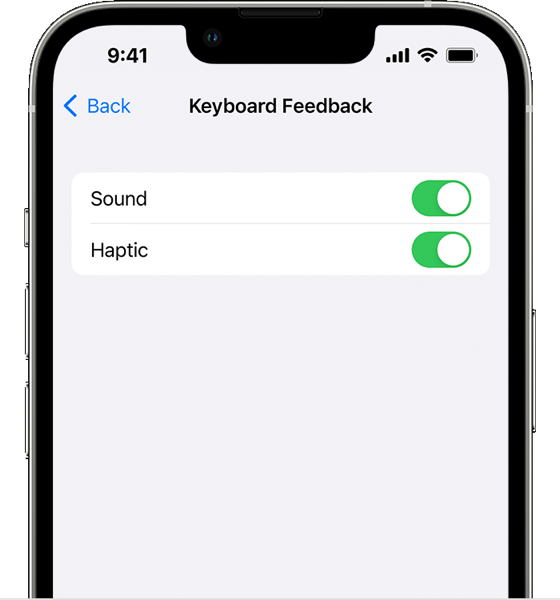
However, in a newly published support document, Apple has revealed that turning on keyboard haptics might affect the battery life of your iPhone, as spotted by 9to5Mac.
“Your iPhone keyboard can make a sound or vibrate as you type,” notes Apple, while warning that “Turning on keyboard haptics might affect the battery life of your iPhone.”
While Apple has not explained how big of a battery life impact keyboard haptics might have on your iPhone, we believe it should be minor. If you’re looking to try out the new feature, follow these steps to enable haptic feedback for your iPhone’s keyboard:
- Open the Settings app.
- Go to Sounds & Haptics > Keyboard Feedback.
- Turn Haptic on or off.
If you turn on keyboard haptics but don’t feel vibration when you type, make sure that Vibration is turned on in Settings > Accessibility > Touch.

