
Google Rolls Out New Security Features for Android Smartphones
Google has today announced six new updates to make Android smartphones more secure and convenient, including a new Password Checkup feature as well as an updated version of TalkBack, Android’s screen reader.
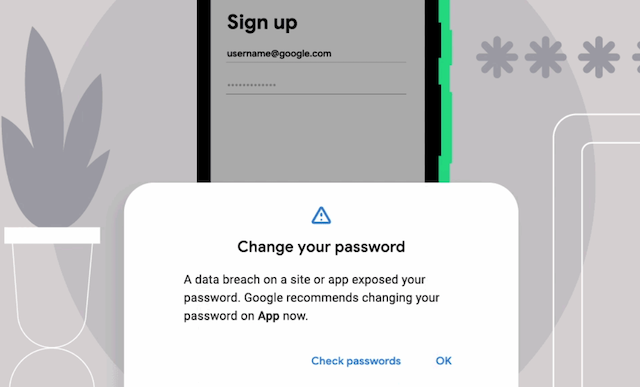
1. Keep your accounts safe with Password Checkup on Android
Google is integrating the Password Checkup into its devices running Android 9 and above. When you enter a password into an app on your phone using Autofill with Google, it will check those credentials against a list of known compromised passwords and alert you to change it if required.
2. Use schedule send in Messages to write a text now and send it later
Google is rolling out schedule send in Messages for phones running Android 7 and newer. With schedule send, you can compose a message ahead of time when it’s convenient for you, and schedule it to send at the right moment.
3. No need to look at your screen with Updated TalkBack
Using spoken feedback and gestures, the updated version of TalkBack makes Android even more accessible and opens up a full phone experience without needing to look at your screen.
4. Get more done hands-free with Google Assistant
Assistant now works better even when your phone is locked or across the room with new cards that can be read with just a glance. Just say “Hey Google, set an alarm” or “Hey Google, play pop music on Spotify.”
5. New Dark theme comes to Google Maps
Simply head to your Settings, tap on Theme and then on “Always in Dark Theme” to lower the lights when you’re navigating, exploring, or getting things done with Maps.
6. A better drive with Android Auto
With custom wallpapers, you can now select from a variety of car-inspired backgrounds to personalize your car display. For longer drives, you and your passengers can stay entertained with voice-activated games like trivia and “Jeopardy!”

