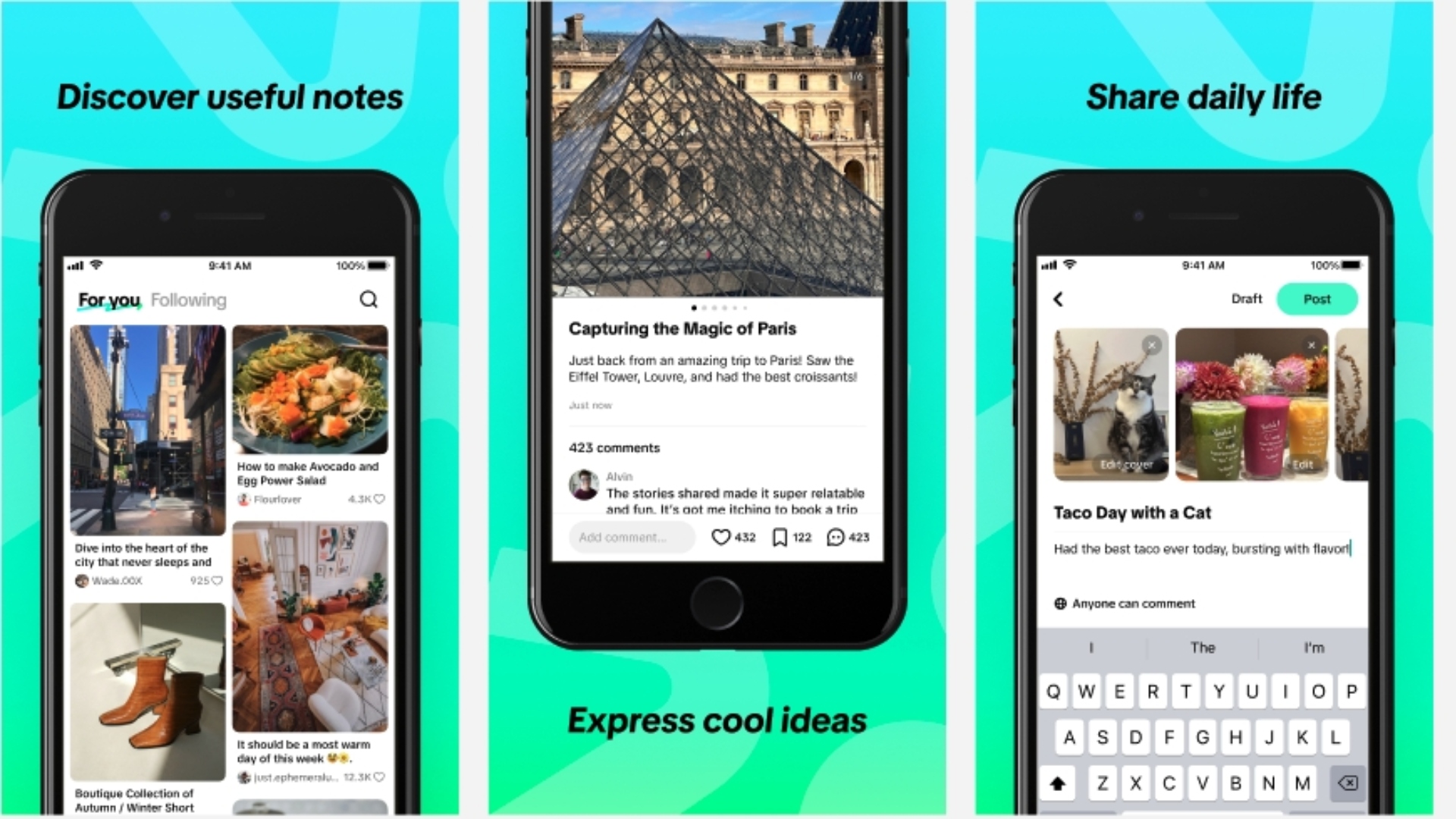
TikTok Notes Begins Rolling Out in Canada, Offering Instagram Alternative
TikTok has begun to roll out its new Instagram rival app, TikTok Notes, available in Canada and Australia.
Apple has just shared a new video on its official support channel on YouTube, explaining how you can make room or upgrade to iCloud+ on your iPhone or iPad if you want more storage.

When you set up iCloud, you automatically get 5GB of storage. You can use that space for your iCloud backups, to keep your photos and videos stored in iCloud Photos, to keep your documents up to date in iCloud Drive, and more.
You can always check how much iCloud storage you’re using in Settings on your device or on iCloud.com. If you’re running low, you can make more space or upgrade to iCloud+ any time.
Check out the follow video to find out how your iCloud storage is being used on your iPhone or iPad, and how to upgrade to iCloud+.
