
Google Announces Enhancements Across Workspace Suite
Google on Wednesday announced a series of updates to Workspace, its productivity and collaboration platform, designed to erase boundaries between coworkers, regardless of their location.
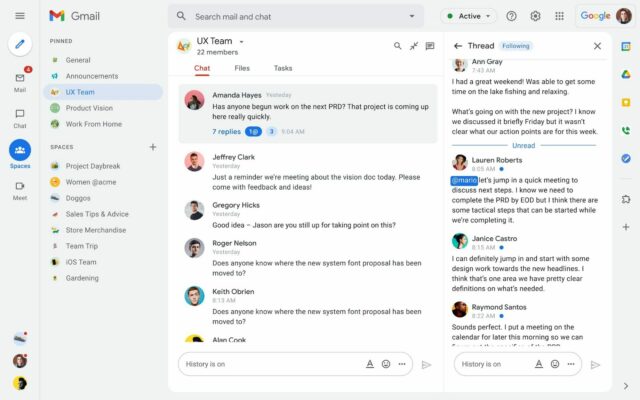
For the past year, Google has been taking steps to make its productivity suite more expansive and comprehensive. As workers merge their personal and professional tools and environments, in a new model of “hybrid work,” Google is following suit. The official Workspace suite includes Gmail, Chat, Calendar, Drive, Docs, Sheets, Meet and other tools.
Among the highlights are enhanced search, Meet calling, and live-translated captions in Meet, as well as new all-in-one video conferencing devices for Meet from Logitech and Avocor.
Spaces is Google’s team collaboration solution, and it will be augmented in the coming months with improved navigation, discovery configuration, enhanced search, in-line topic threading, and new security and admin features.
Google Meet is being updated to support one-on-one team chats in the Gmail mobile app, and a new Meet feature called Companion mode will roll lout in November, letting users host or join a meeting from a conference room while using a laptop and leveraging the in-room audio and video, without any awkward audio feedback.
In November, Companion mode will come to Meet, letting users host or join a meeting from within a conference room using a laptop while tapping the in-room audio and video. With Companion mode, users can share content or see presentations on their devices without audio reverb, plus access the meeting chat and whiteboard, vote on polls, and post questions in the Q&A.
Google also announced additions to its Meet hardware portfolio, following the unveiling of its Series One Room Kits earlier this year. One is the Series One Desk 27, an all-in-one 27-inch device, and the other is the Series One Board 65, a 65-inch 4K display that can be paired with an optional stand. Both were made in partnership with Avocor, have Google’s Jamboard app built in, and can be used as an external display via USB-C.
Learn about all of the new features over at Google’s blog.

