
Apple AirTag Review and Hands-On with AirTag Leather Key Ring and Loop

Apple’s AirTag tracker launched today and our 4-pack was just delivered by UPS. Here’s a quick review of AirTags, plus hands-on with Apple’s AirTag Leather Key Ring and Loop.
Unboxing Apple’s AirTag and Leather Key Ring and Loop Accessories
As with all Apple unboxings, just pull on the plastic tab to unseal the box. Within the AirTag 4-pack and extra accessories seen below, you get warranty information and some simple instructions. No Apple stickers are included.
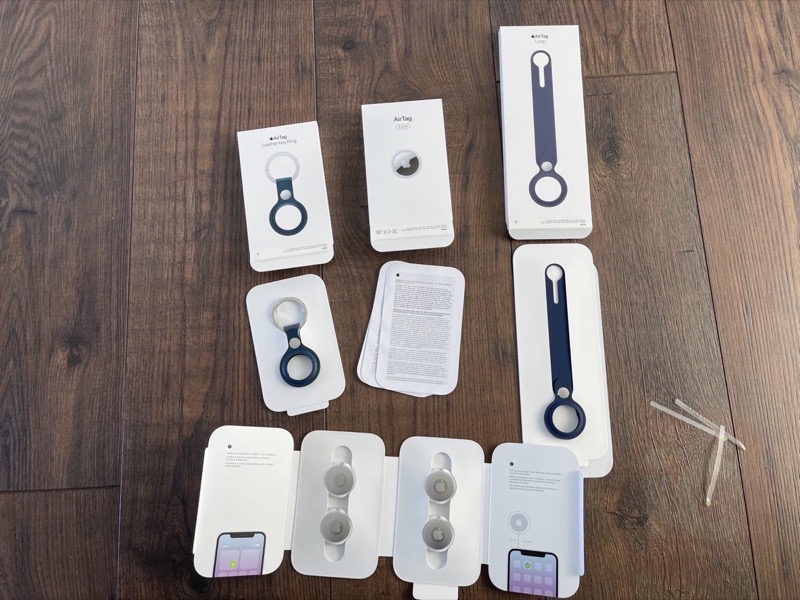
The 4-pack of AirTags opens up like a book and they are covered in plastic. When you take off the plastic the last end piece pulls out, it activates a connection to the replaceable CR2032 battery inside:

There’s a nice and shiny polished surface on the back:
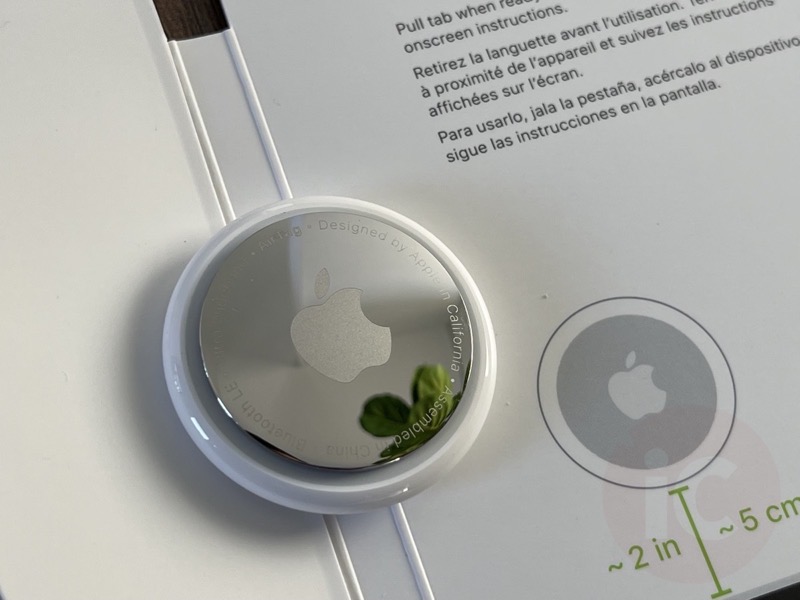
While the front makes AirTags look like they belong in a game of Othello:

Here’s a view from the side—AirTags also can pick up dust and dirt easily:

From the side, these are too thick to put inside the average wallet, but will be fine to go inside a purse:

Opening up the back of the AirTag to access the battery was very easy. You just need a slight quarter turn counter-clockwise. Once you put the cover back on, there’s an audible tone to let you know a battery connection has been made.
Setting Up an AirTag
It couldn’t be any easier to set up an AirTag. Just place it behind your iPhone and follow the instructions on your device, just like setting up AirPods. All you do is tap ‘connect’, choose a preset name (or set a custom one), and you’ll be asked to link it to your Apple ID:
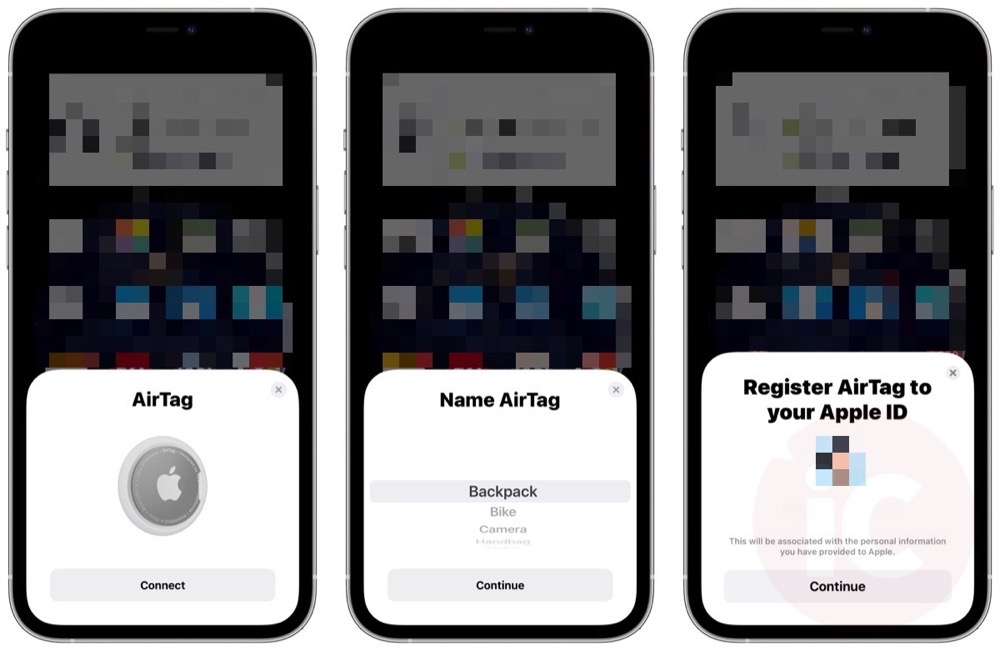
How to Locate an AirTag
To track down an AirTag, launch the Find My app on your iPhone. Tap the ‘Items’ tab, then tap the name of the AirTag you’re trying to find. You will have an option to ‘Play Sound’, which will then play a noise from your AirTag.
The AirTag speaker is much louder than the Tile Mate we have, which sounds like a children’s toy from the 1980s.
If you tap ‘Find’ and you have an iPhone 11, iPhone 11 Pro/Pro Max, iPhone 12, iPhone 12 Pro/Pro Max, you get to use Precision Finding thanks to Ultra Wideband technology supported by these devices.
This turns your iPhone into a precise compass to lead you directly to your AirTag with haptic feedback.
We tested this quickly with our keys hidden in the couch and yup, our iPhone 12 Pro Max led us right to the keys and was darn precise:

When you enable Lost Mode, you’ll get a notification when your AirTag location has become available. Your AirTag has ‘Pairing Lock’, meaning no one else can link the device, as it will be locked to your Apple ID. You can also display a number and message for the person who stumbles upon your AirTag.
It’s worth noting you cannot enable ‘Notify When Found’ within Lost Mode when your iPhone says your AirTag is near you.
Where to Put Your AirTags?
Where have we placed our AirTags so far? Two AirTags on two sets keys, the AirTag in the Loop case on our kid’s backpack (time to see what will happen) and another loosely placed in our car, which can be handy when you forget where you’ve parked at Costco or the mall (age is a terrible thing).
I’ll most likely end up using masking tape and ‘MacGyver’ some sort of connection to our Apple TV remote (yes even the new Siri Remote), as they always get lost in the couch. Apple’s new Siri Remote cannot connect to the Find My app, which makes you scratch your head as to why (of course they want you to buy AirTags).
Hands-On with the AirTag Leather Key Ring
The AirTag Leather Key Ring comes with an easy to open ring to insert your keys, while the case’s snap button to hold the AirTag felt very secure. The AirTag also fits like a glove inside the leather key ring. It’s not going anywhere.
This AirTag Leather Key Ring in Baltic Blue is not coming undone on its own:

Here’s what the back looks like—there’s not a lot of leather being used here for a $45 CAD price tag (!). Apple says the key ring is stainless steel, while the case is specially-tanned French leather, for those wondering:

Here’s the AirTag inside the Leather Key Ring:

Here’s a shot from the other side:

The leather is very thin so there’s not a lot of bulk with this key ring:

Here are some keys with an AirTag Leather Key Ring next to a Tile Mate tracker and a car fob. The Tile is not going into the trash just yet, as it can be a secondary way to locate other items, albeit in a way that’s not as elegant as using Apple’s Find My app:

Hands-On with the AirTag Loop
The AirTag Loop lets you easily loop your tracker to a backpack, piece of luggage and more. At the price of $39 CAD, Apple says it’s lightweight and durable, made from polyurethane. Again, like the Leather Key Ring, an AirTag fits very securely and snugly inside:

Here’s what it looks like from the front:

…and here’s how it looks like from the back:

The AirTag Loop closes together like luggage tags you get at the airport:

Should You Buy AirTags?
A single AirTag is priced at $39, but a 4-pack costs $129, which works out to $32.25 each. These also come with a replaceable CR2032 battery, found everywhere and battery life is pegged at about a year.
For comparison, a single Tile Mate as seen in our image above costs $24.99, while a 4-pack is $69.99. But Tile doesn’t support Apple’s Find My network, which leverages a billion Apple devices to find your lost AirTag.
For those with an iPhone 11/12 or newer, Precision Finding is pretty amazing and is a classic elegant Apple solution. With AirTag, Apple also has privacy in place as well to notify you if you have an unknown tracker following you. AirTags are yet another way to keep you sticking around to the Apple ecosystem.
The downside? You need to spend extra for a key ring or loop case (you could also just drill your own hole). But get ready for a huge wave of third-party AirTag accessories already flooding Amazon, offering cases at a fraction of what Apple is offering. Just take a look below: a key ring for $8.50 each and loop for $10.99. The quality won’t be the same, but does it really matter when these will end up getting scuffed?
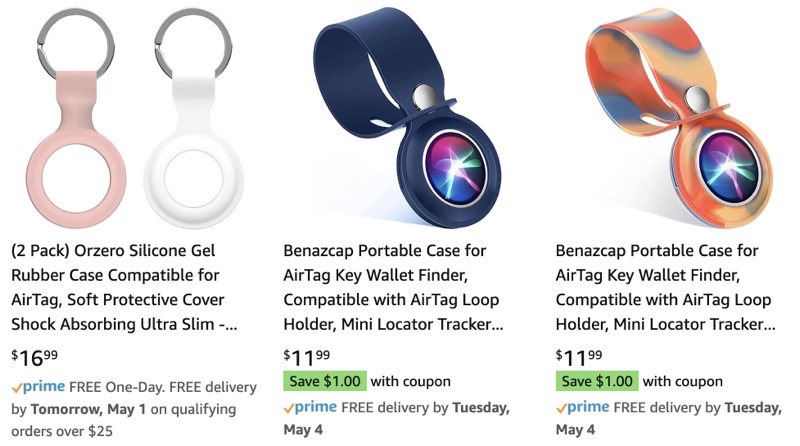
While we’ve only spent the afternoon with AirTags, so far they have been exactly as advertised. Incredibly easy to set up, plus locating them is a cinch in the Find My app, which many Apple users are already familiar with. I have a feeling Apple’s AirTag is going to sell like hotcakes. Battery life has yet to be tested, but we’ll keep you updated.
Click here to buy Apple’s AirTag from Apple.ca. What are you tracking with your AirTags?

